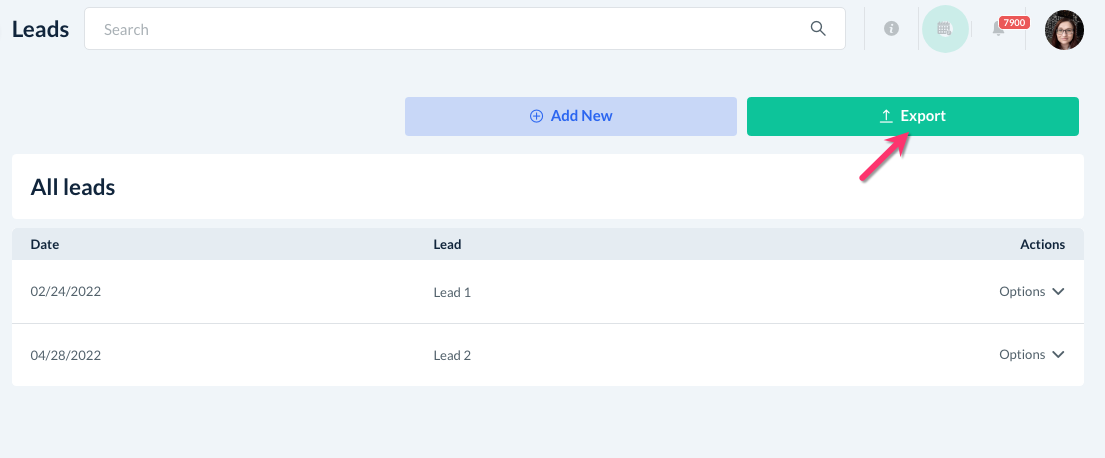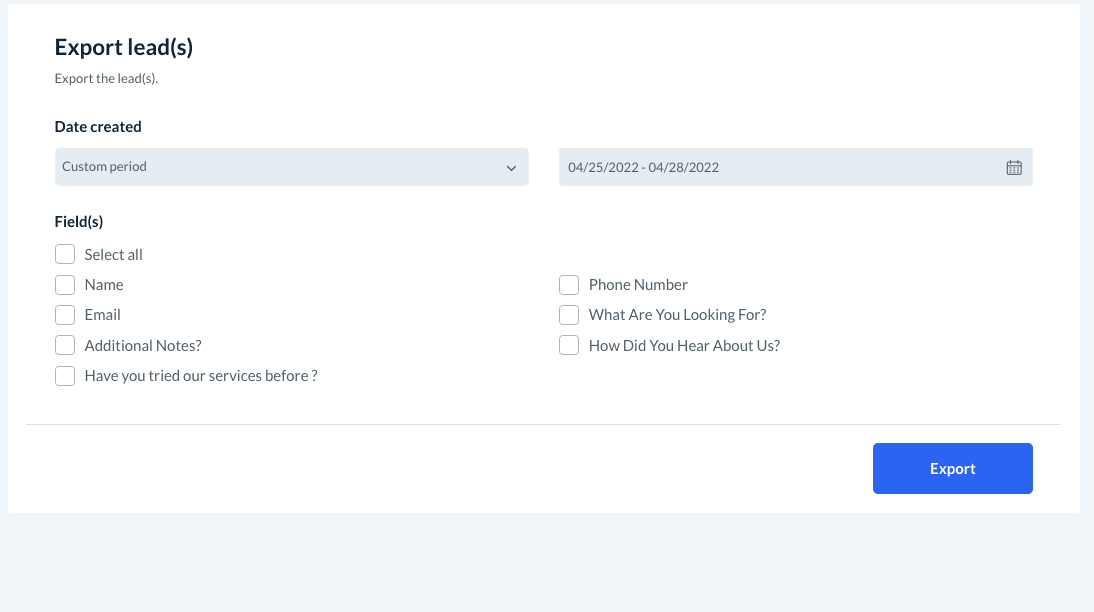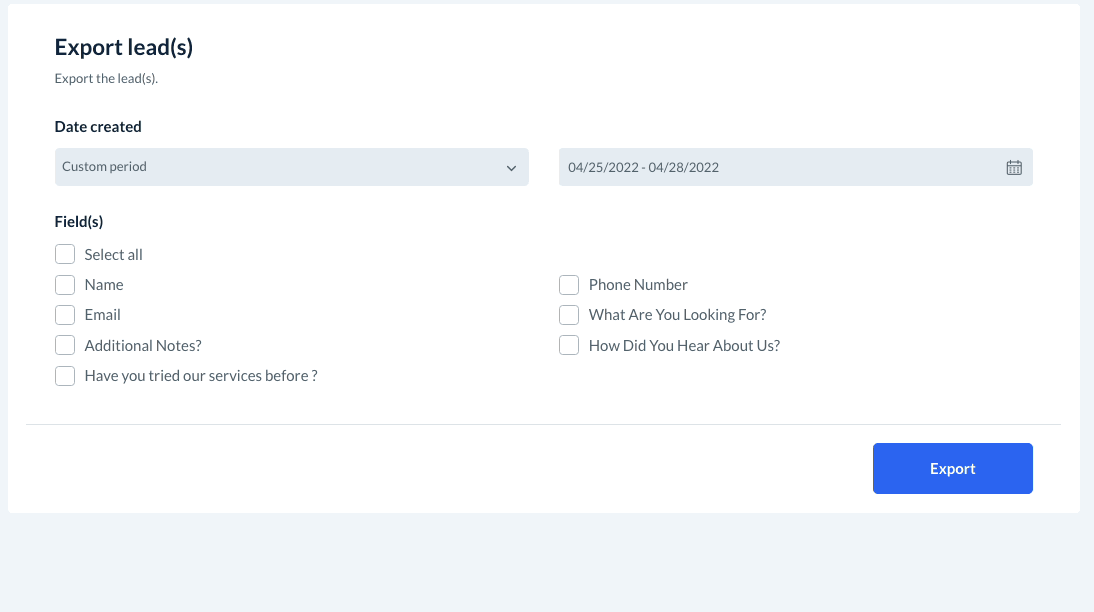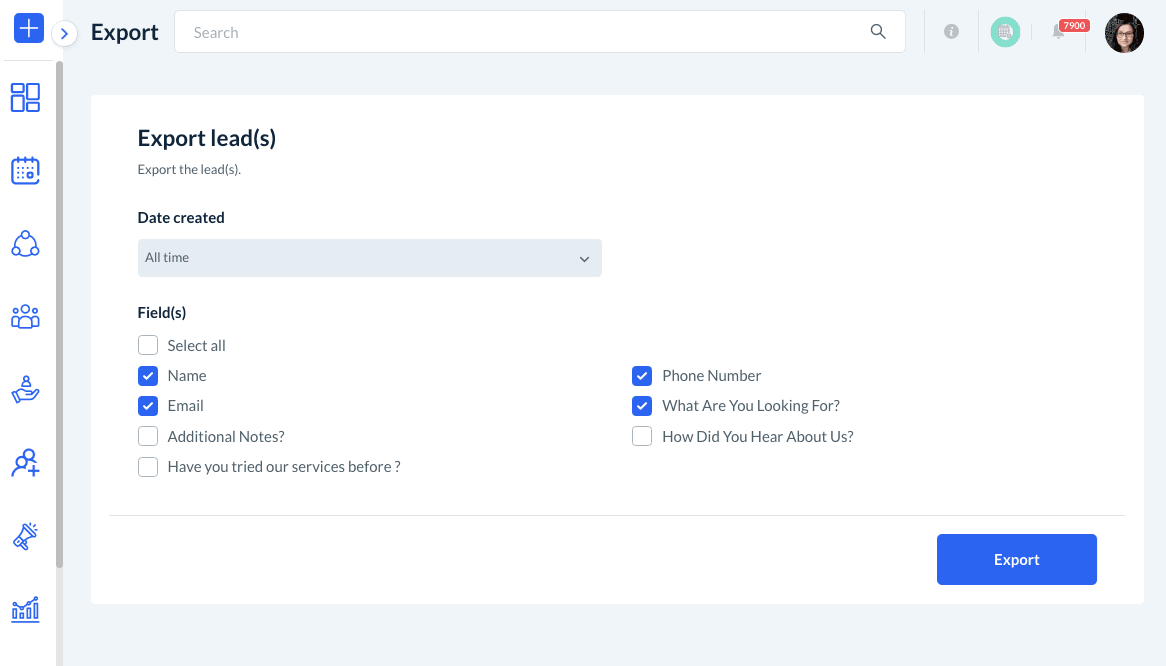The purpose of this article is to help you:
- Locate the leads export tool
- Customize and download a .CSV file with your leads
Exporting Your Leads
The "Leads" section in your BookingKoala dashboard is one of several areas that contain an export tool. You may want to download a file of your leads for several different reasons:
- Share leads with your marketer
- Export leads to another one of your businesses
- Analyze lead collection over a period of time
Whatever the case may be, you can easily export your leads by going to:
Leads > All Leads
Next, click the green "Export" button on the top right corner of the page.
You will be redirected to the "Export Lead(s)" page. There are several different options to customize which leads will be exported.
Under "Date Created", you can select "All Time" to export all leads in the system, or "Custom Period" to select a date range.
Under "Field(s)", you can check the box next to "Select All" to export all fields on your lead form, or check the boxes next to the fields you'd like to be included.
Once you have selected your preferences, click the blue “Export” button at the bottom right corner of the page.
You will see a green system notification in the top right corner of the page and your device will automatically download the information as a .CSV file. You have successfully exported your leads!