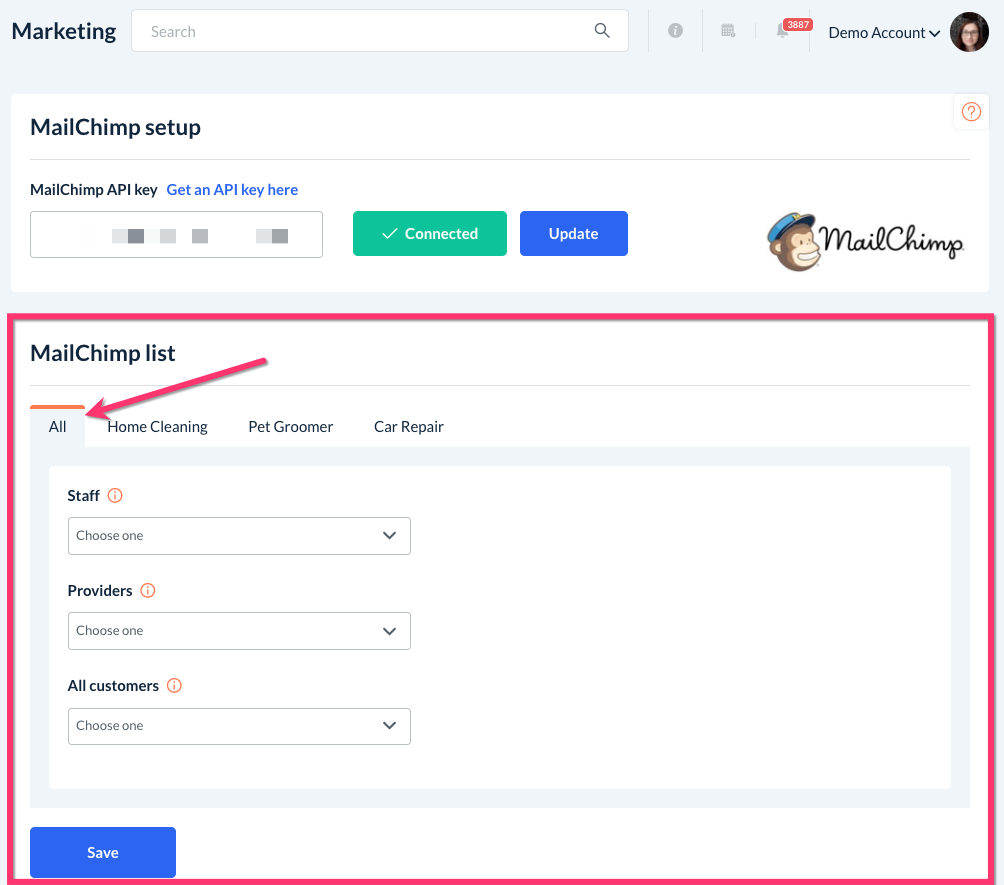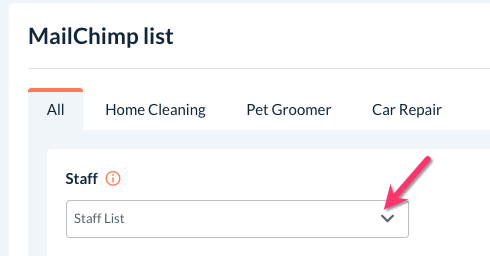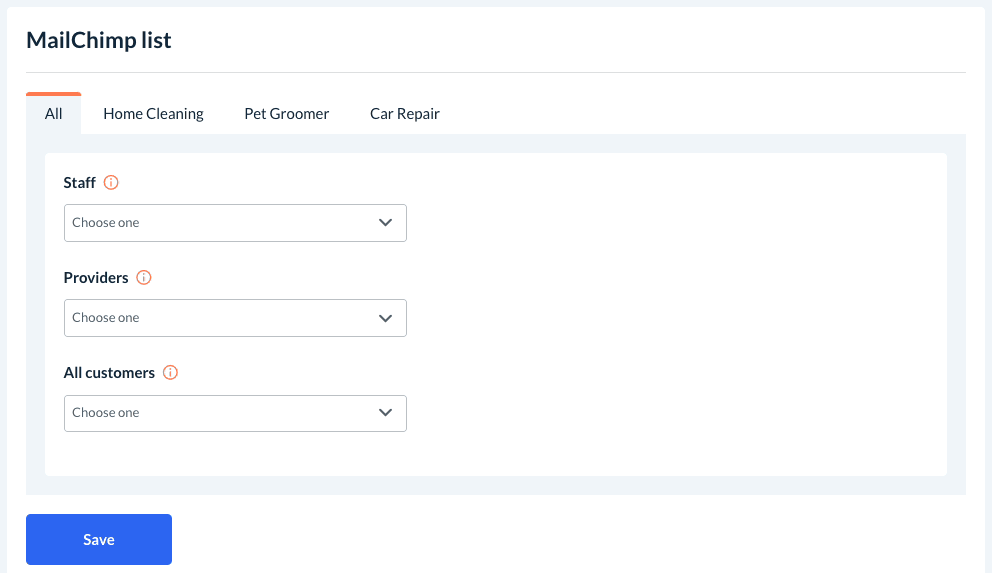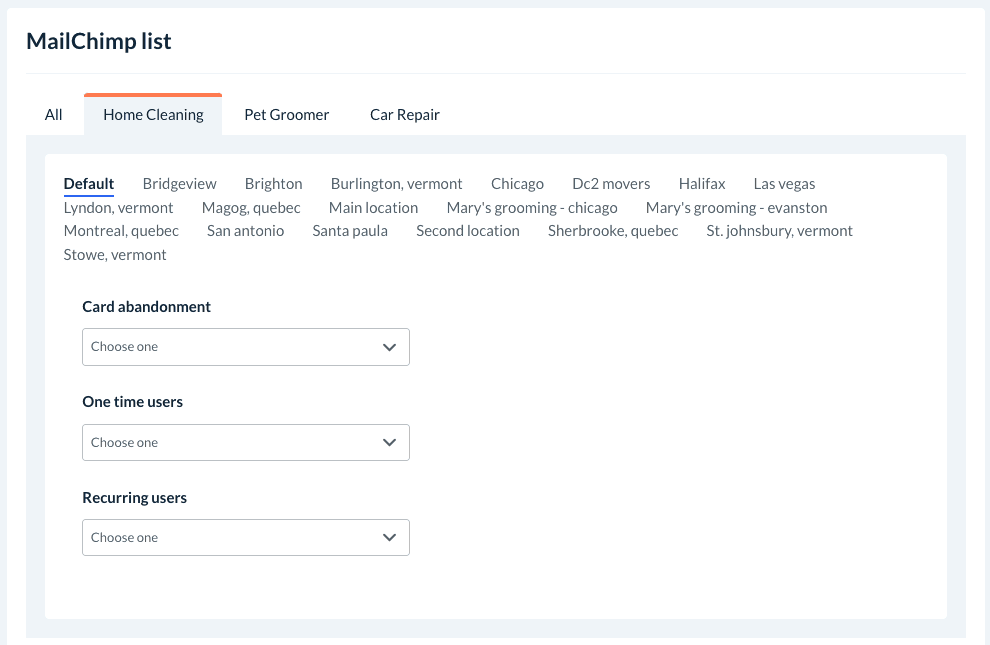The purpose of this article is to help you understand:
- What are email lists
- How to create and connect your MailChimp account
- How to set up your email lists in BookingKoala
What are email lists?
Email lists are lists of contacts that are compiled to send out email campaigns. Email lists are updated automatically depending on what actions are taken (or not taken) by the user.
If you do not have a Premium Subscription but would still like to send out campaigns and compile email lists, you can sign up for a Mailchimp account to integrate with BookingKoala.
Mailchimp is a marketing platform that uses email to reach your desired audience. This tool allows you to manage mailing lists, create email templates, and automate your marketing campaigns.
Connect Your MailChimp Account
Click here to view our guide on how to create and connect MailChimp to your BookingKoala account.
Please note, you must create your audience lists in MailChimp first before you can
How to Set Up Your Email Lists
Once you've connected your MailChimp account, you will see multiple tabs appear in the section below.
The "All" tab controls lists for your Staff, Providers, and All Customers. Click the drop-down menu for each section to select the correct email list to sort your contacts into.
There are three types of email lists you can integrate with BookingKoala for your booking forms: abandoned cart, one-time users, and recurring users. To select the email lists for each type of industry, click the Industry Name tabs along the menu bar.
If you service multiple locations, you can select "Default" to add customers from all locations into one list, or select the Location Name from the list and then select each email list in the boxes below.
Abandoned Cart List(s)
If you use a two-step or multi-step booking form, customers are required to enter an email address before scheduling their service. Once they click the "Next" button, even if they end up not booking, their email can be captured in an "Abandoned Cart" list. This email list can then be used to retarget visitors who navigated away from the booking page before buying your service.
Let's say a potential customer is added to the abandoned cart list after they navigated away from the booking form. If they come back and book a service, they will be automatically relocated from the abandoned cart list into the one-time or recurring user list, depending on the frequency of the booking.
One-Time User List
This email list contains the email addresses of customers who have booked a one-time appointment. This list can be used to entice customers into signing up for recurring services if your company offers these.
Recurring User List
This email list contains the email address of customers who have booked recurring services. This list can be used to inform existing customers about new promotions, updates about your business, and other marketing materials.