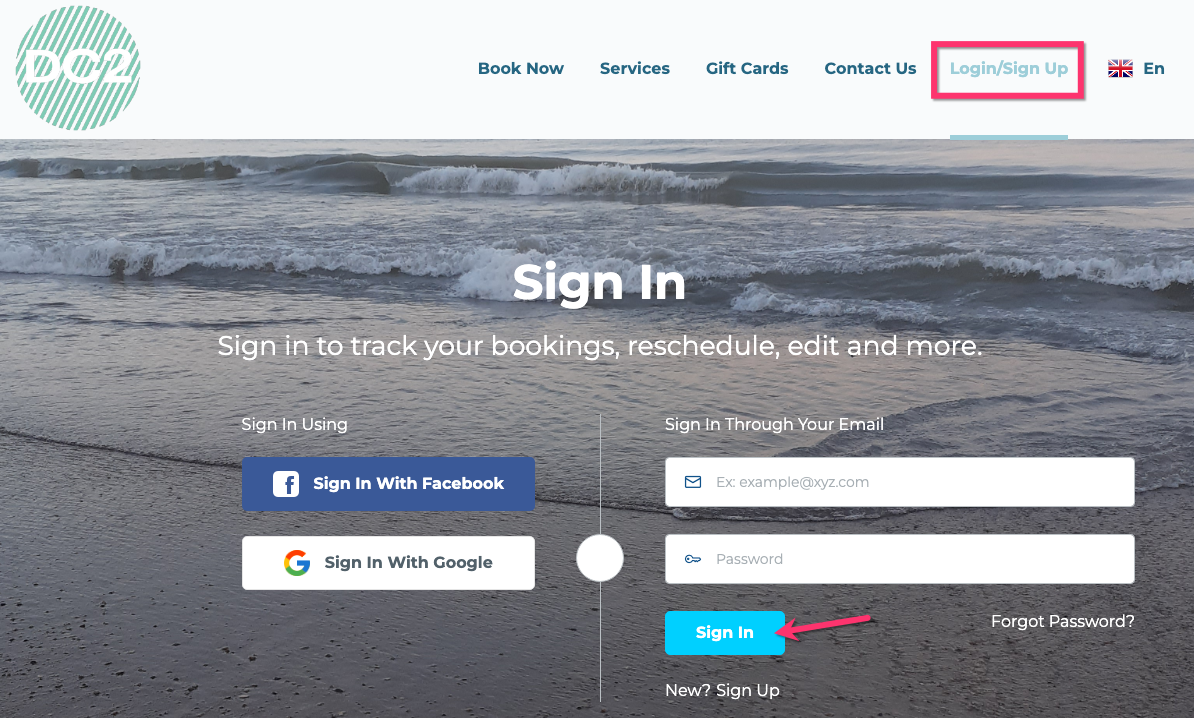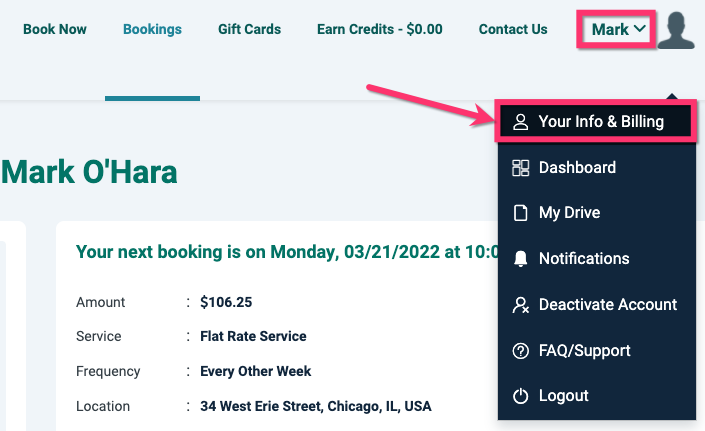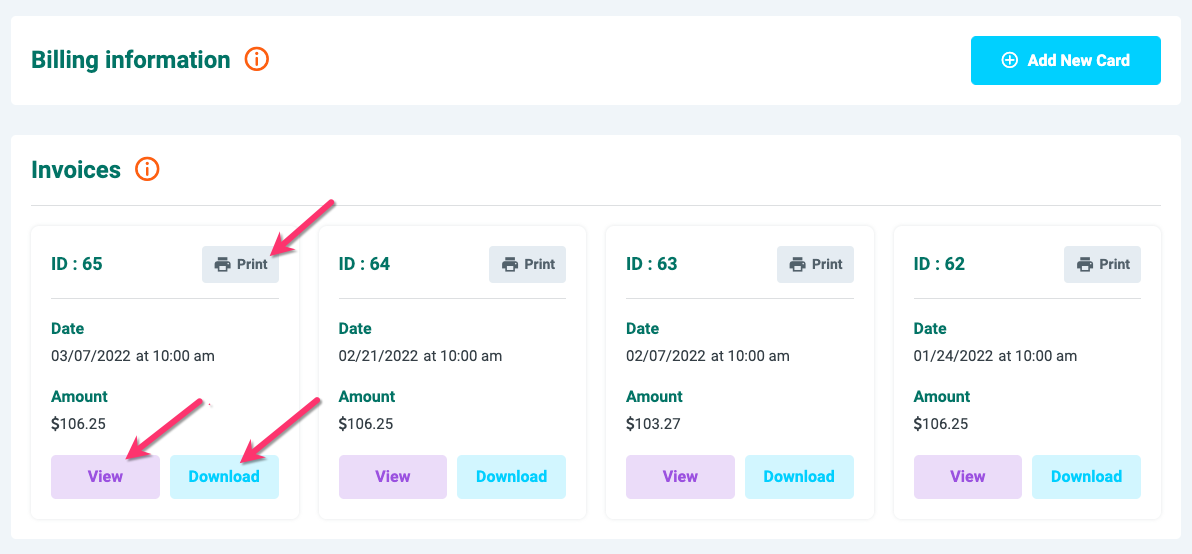The purpose of this article is to help you understand:
- How customers can view, print, and download their service receipts/invoices
View/Download a Receipt for Customers
To log in to their dashboard, they can visit your store URL and go to the "Login" page.
Once they are logged in, they can click on their name to review the menu drop-down and then select "Your Info & Billing".
Scroll down past the Billing section to view the Invoices section.
Each booking will have a box with options to Print, View, or Download the service invoice.