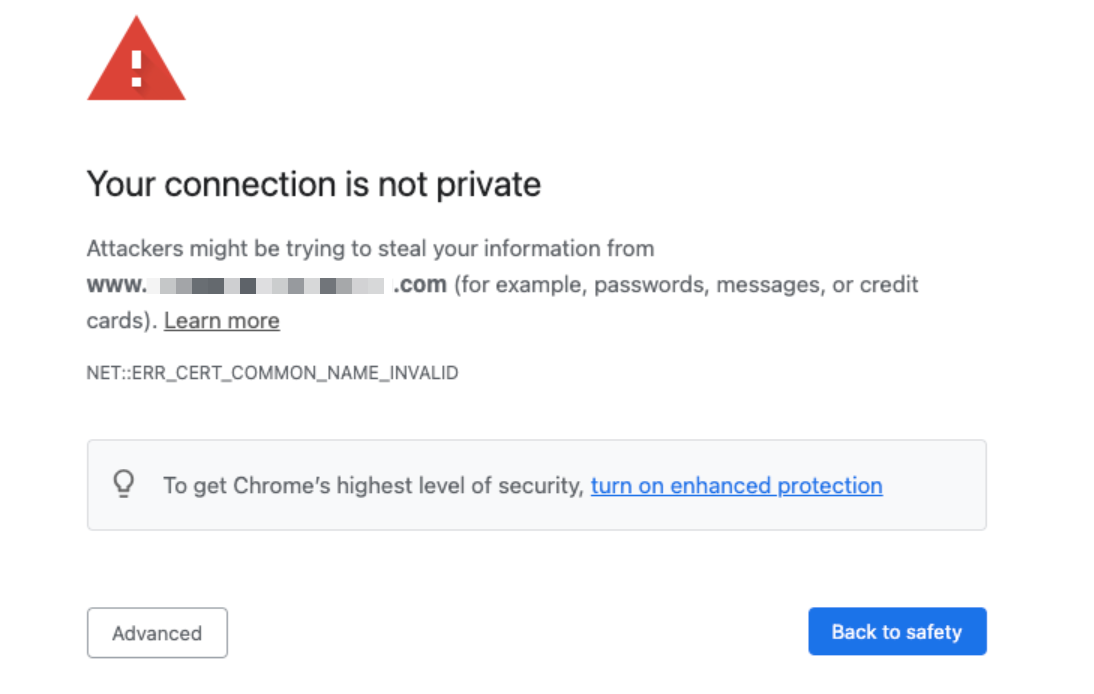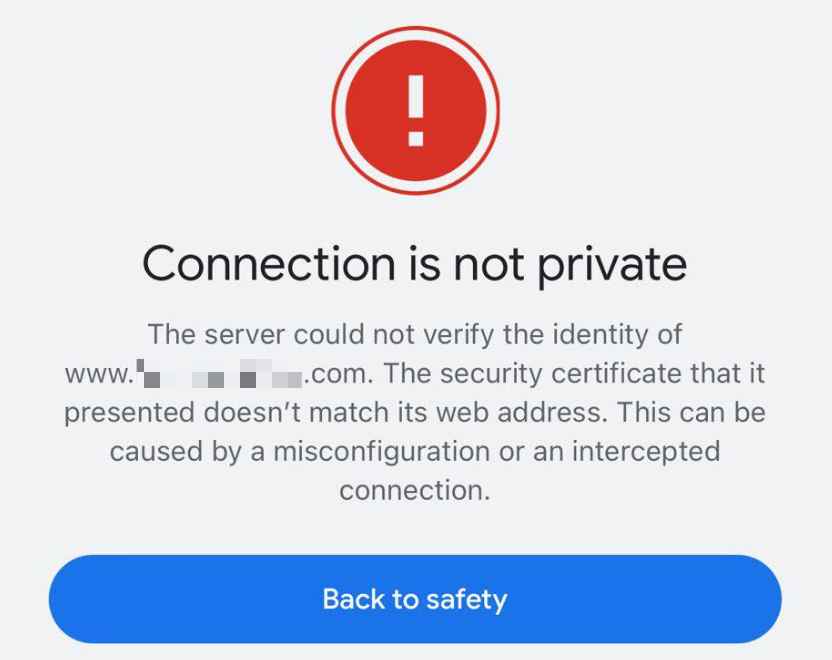The purpose of this article is to help you understand:
- Why the "not secure" or "connection is not private" error is displaying for your website
- How to update your site's SSL certificate to secure the website and remove the error message
What is the "not secure"/"your connection is not private" error?
The "not secure"/'your connection is not private" website error varies depending on the browser, but usually contains one or more of the following elements:
- A "Not Secure" tag is in the address box just before the domain name.
- An exclamation point in the triangle icon by the address box or on the page.
- The "https" part of the domain is crossed out or written in red
- The page is blocked by a "Connection is not private" message
If your site is displaying the "not secure" error or has a "connection is not secure" page instead, the most common cause is an expired, inaccurate, or missing SSL certificate. A Secure Sockets Layer (SSL) certificate is part of a security protocol to authenticate your site, create a secure connection to protect your user's information, and prevent someone from creating a fake version of your site.
An invalid SSL certificate and the resulting issues normally occur after connecting a custom domain to your BookingKoala account. Click here to learn more about how to connect custom domains.
When a custom domain is connected and hosted by BookingKoala, the new server details may not match the original server that issues the site's SSL certificate. For the site to be secured, the details on the existing certification must be updated to match the current host.
How do I update my site's SSL certificate?
To fix this issue, please contact BookingKoala Support at support@bookingkoala.com so our developers will install/update the SSL certificate for your site. You do not need to request or purchase a SSL certificate from your domain host as BookingKoala provides this service for free.
When you email our team, please include the following details so we can help you more quickly:
- Your BookingKoala account domain
- Ex: yourstorename.bookingkoala.com
- Any custom domain(s) connected to your account
- Ex: yourstorename.com, bookings.yourstorename.com, www.yourstorename.com
As soon as we receive your request, we will forward it to our developers for processing. Please allow up to 48 hours for the SSL certificate to be updated. Our team will follow up with you to confirm as soon as the installation is complete.