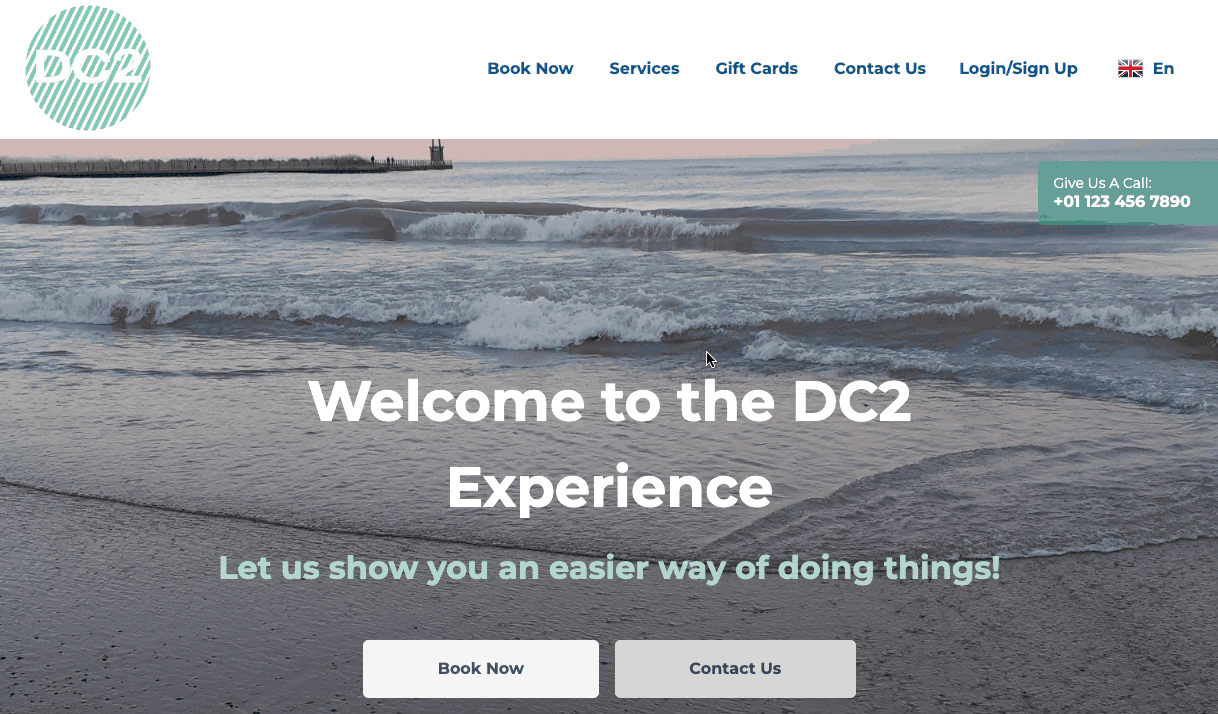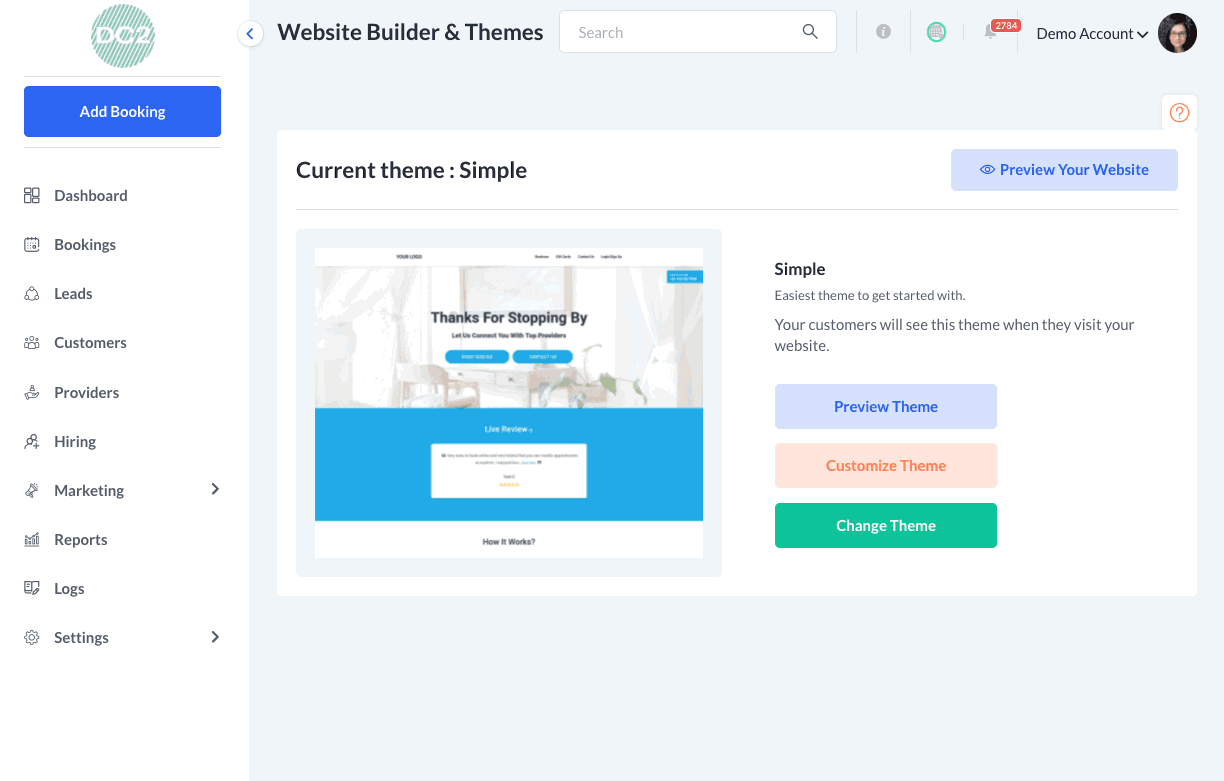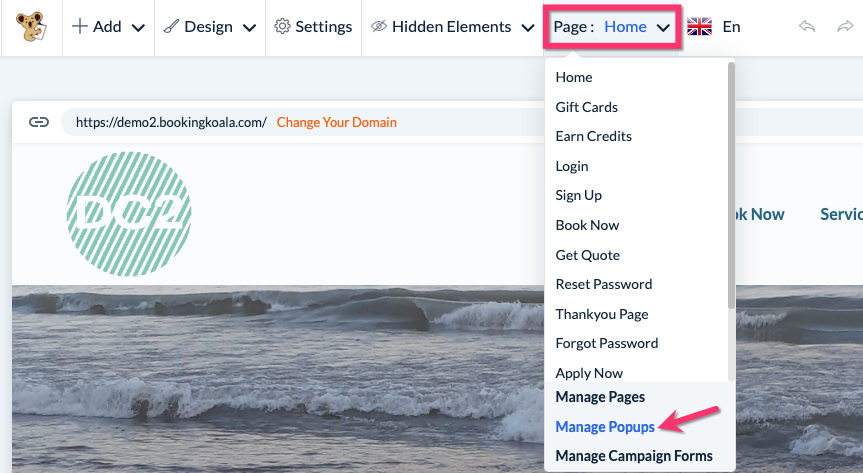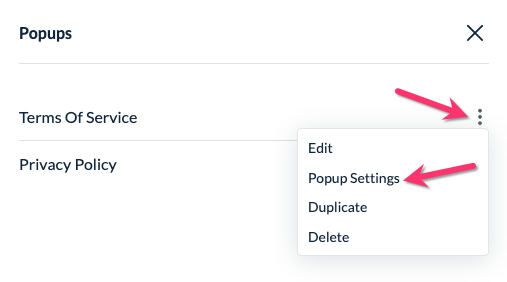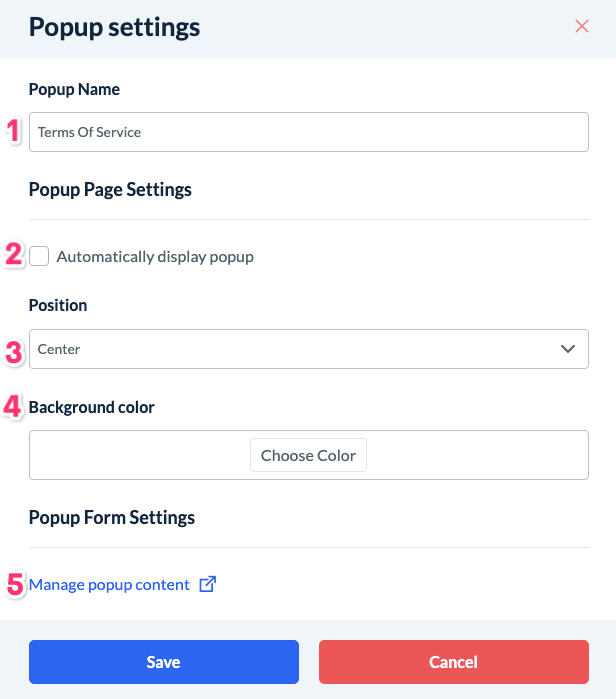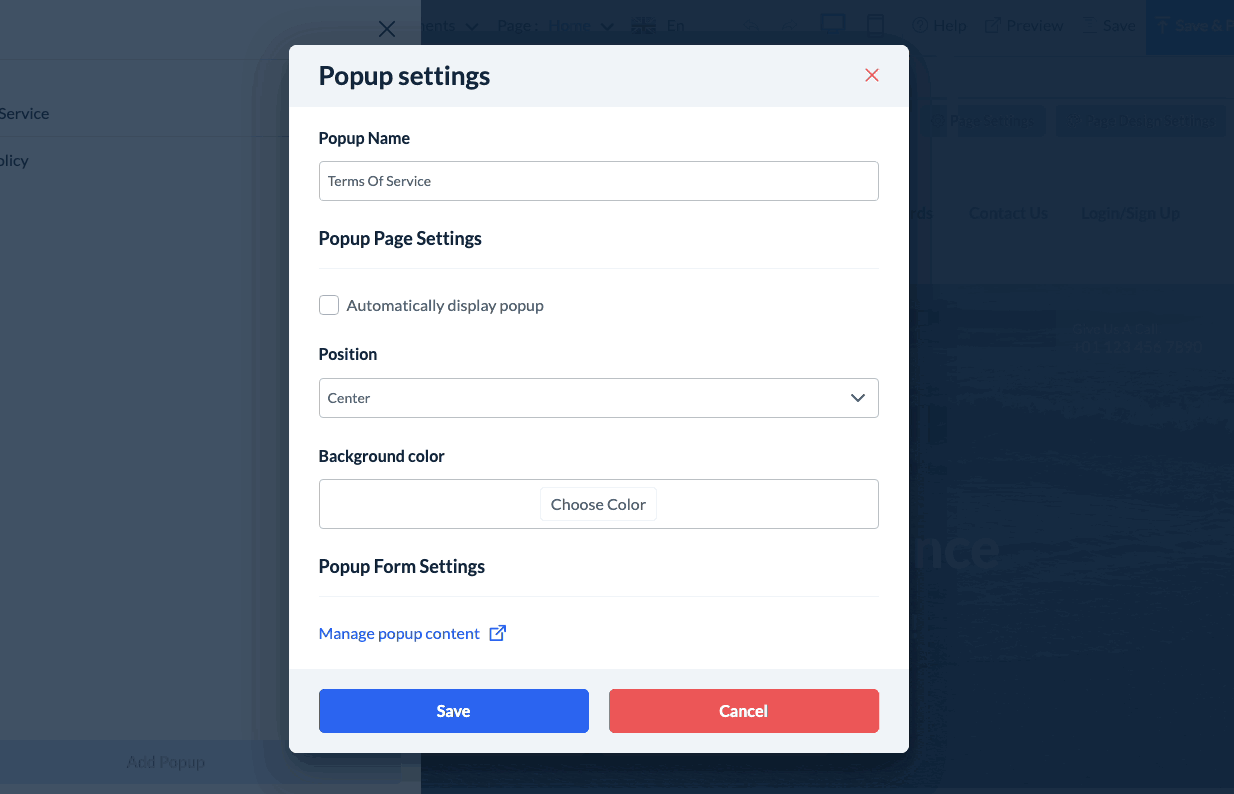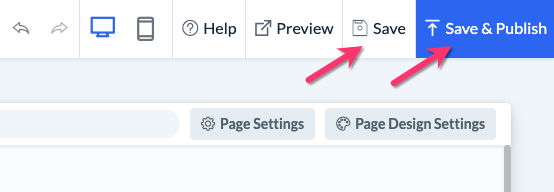The purpose of this article is to help you understand:
- How to edit the Privacy Policy pop-up
- How to edit the Terms of Service pop-up
Edit Your Privacy Policy and Terms of Service
Your BookingKoala website comes with two pre-built pop-ups that contain your privacy policy and terms of service. Links to both pop-ups are included in your footer.
The text contained in both pop-ups is just an example of what your terms of service and/or privacy policy might look like. If you would like to edit the test in these pop-ups, you will need to open the website and themes builder. Please go to:
Settings > Design Forms & Website > Website Builder & Themes
Click on the orange "Customize Theme" button to open the website and theme editor.
Click on the "Page" menu at the top-center of the screen, then select "Manage Pop-Ups".
A menu will appear on the left side of the screen. Click the three vertical dots icon and then select "Popup Settings".
A pop-up window will appear with your popup settings.
- Use the first box to edit the name of the popup.
- Check the box next to "Automatically display pop" if you want this pop-up to appear when the customer first lands on the page.
- Chose the position of the pop-up relative to the page.
- Set the background color of the pop-up.
- Click "Manage popup content" to edit the pop-up text.
Once you are done making any changes, click the blue "Save" button. You will see a preview of the pop-up. Click the grey "X" icon to close out the window.
Remember to click "Save" or "Save & Publish" to save the changes to your backend or push them live to your site.