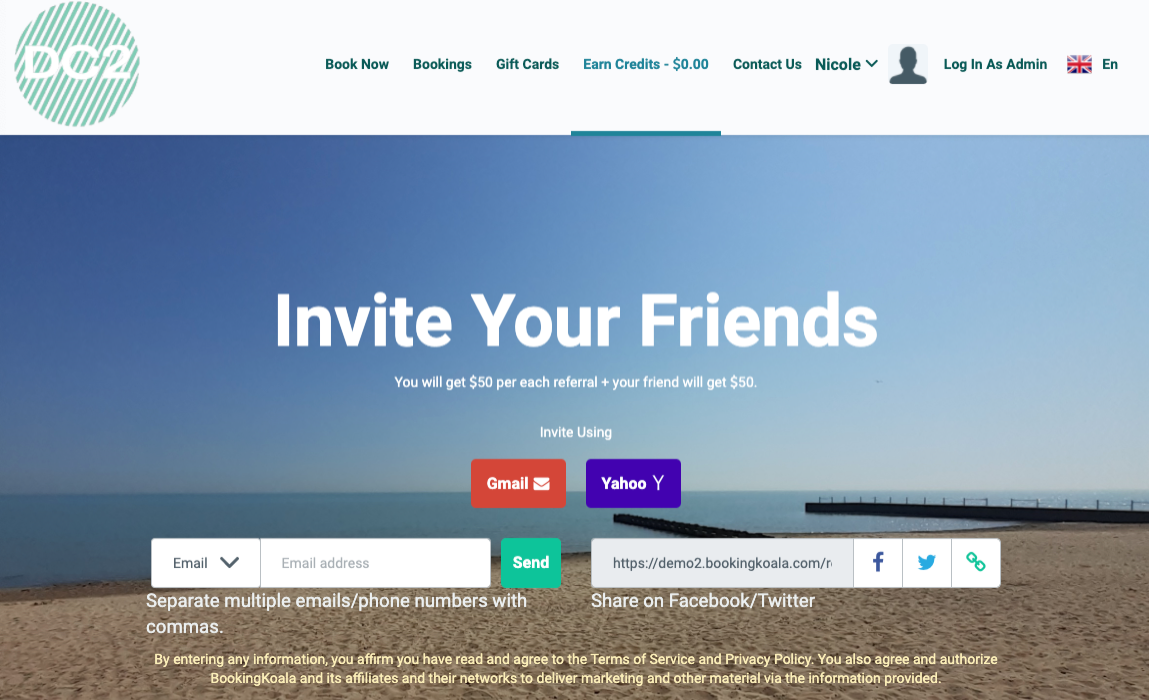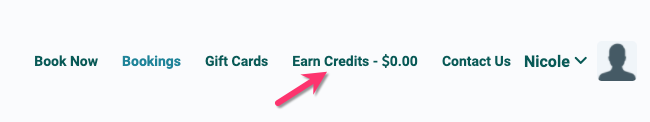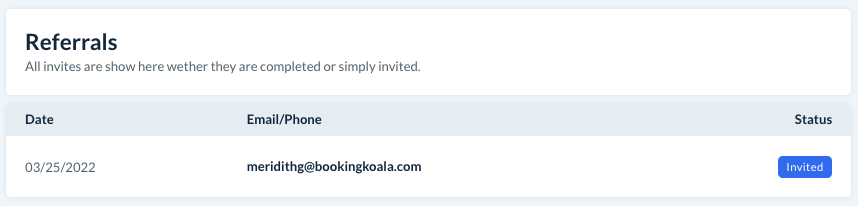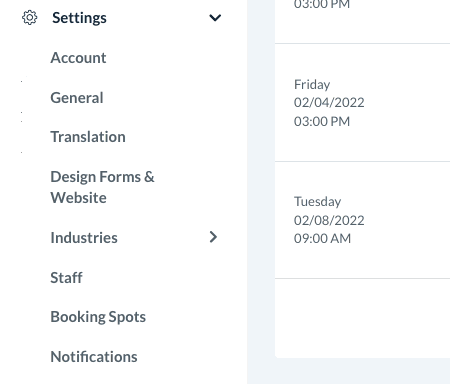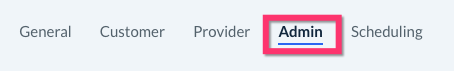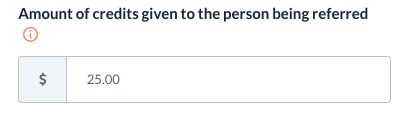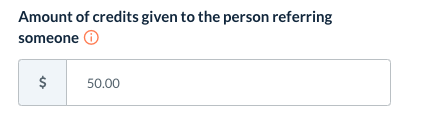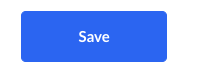The purpose of this article is to help you:
- Locate the referral credits section
- Learn which APIs you can set up for referral link sharing
- Set up your referral amounts
What are referrals?
Bookingkoala contains a referral program for your customers to refer friends and family to use your services. Each of your customers will receive a unique booking link that they can share to receive referral credits.
You can set the number of referral credits customers will receive for each share. You can even decide if you'd like the referred party to receive credits as well. Credits will only be awarded once both parties have completed one booking in the system. A service is considered "complete" once the booking time has passed, or if the provider has clocked out of the job.
The referrals section is only visible to existing customers when they are logged into their accounts.
On the backend, you can go to a specific customer's dashboard and click on the "Referrals" tab at the top of the page.
From here, you are able to view their balance, including pending credits and total credits earned.
You have the ability to override, remove, or give additional referral credits by entering a new total into the box below. Click the blue "Save" button to update the balance.
Below this section, you can view a list of all customers who have been referred by this customer.
Under the "Status" column, you can see the status of the referral. Once the customer has booked, it will say "Booked" instead.
You can also connect API keys for Facebook, Google, and Yahoo so they can instantly share their unique link.
If you have already connected your APIs keys to allow your customers to sign in automatically, your customers will be ready to use these features to send their referral links as well.
Click here to view our guide on how to activate and connect your APIs.
Set Up The Referral Amounts
To set the number of credits you'd like to award for each referral, please go to:
Settings > General > Store Options
At the top of the page, click on the Admin tab.
Scroll down until you see the "Referrals" section.
Enter the number of credits given to the person being referred into the first box.
Enter the number of credits given to the person referring someone into the second box.
Click the blue "Save" button at the bottom of this section to update your gift card and referral settings.