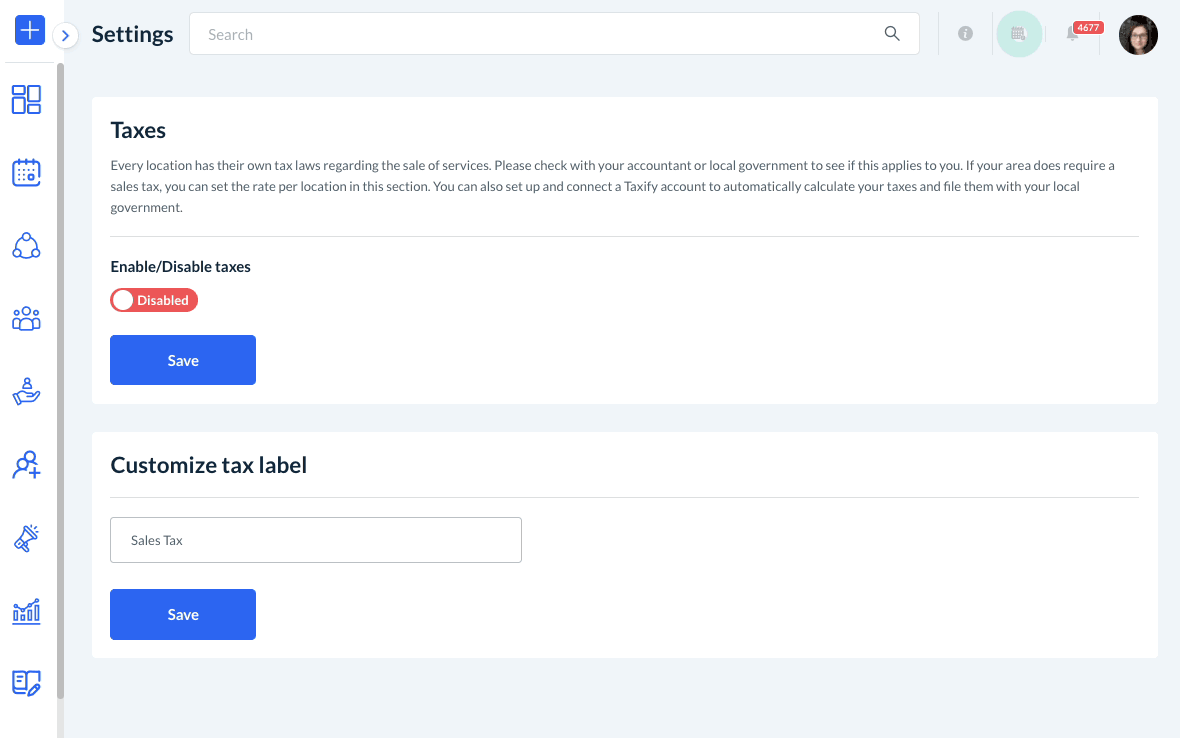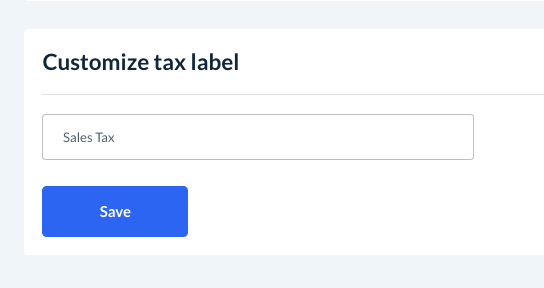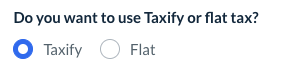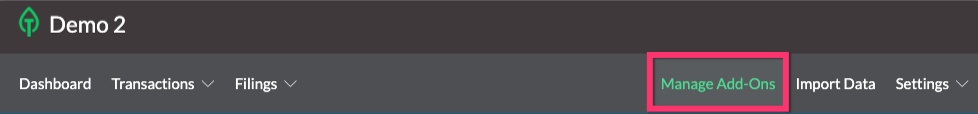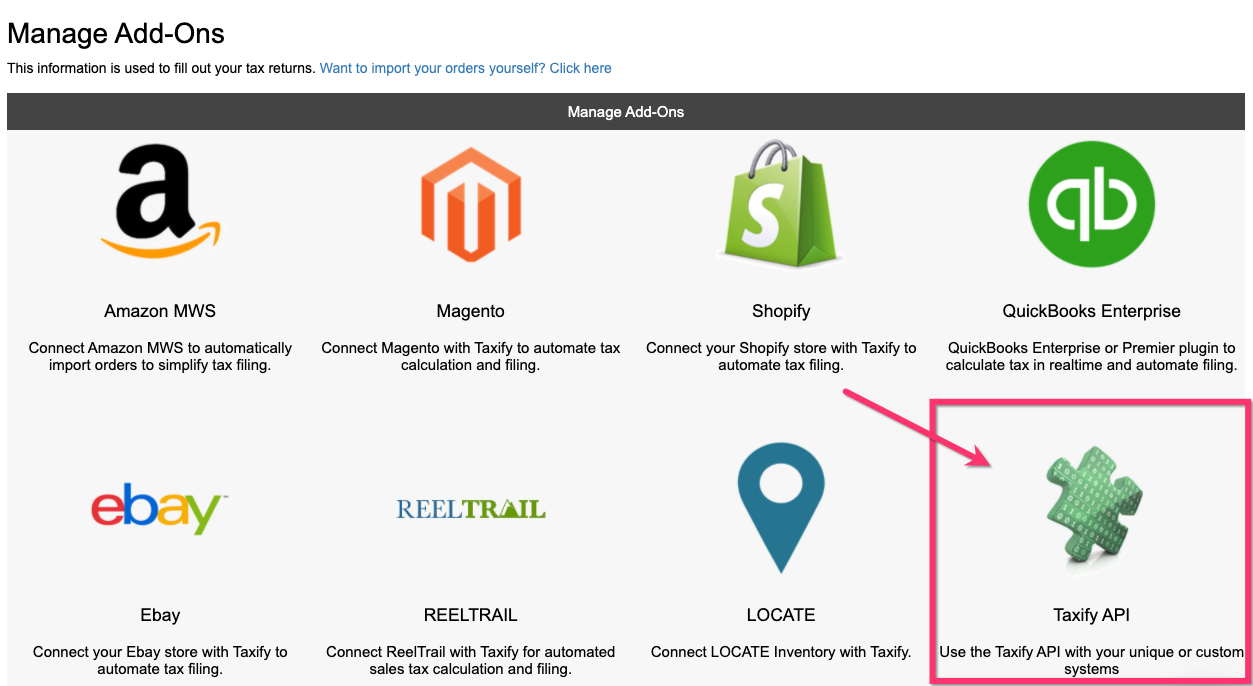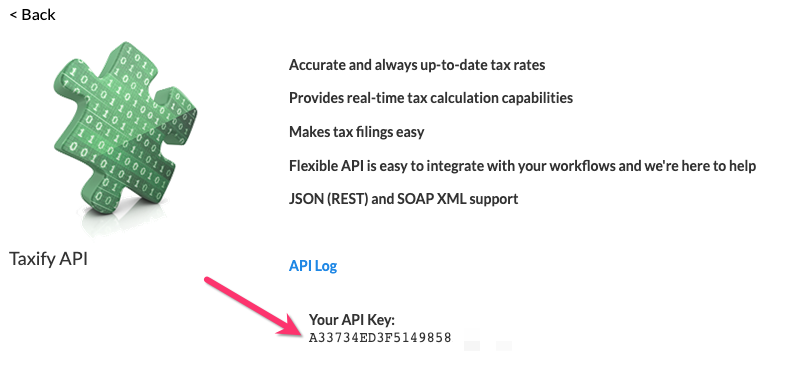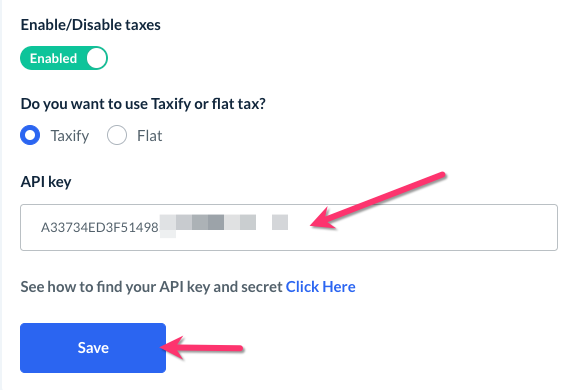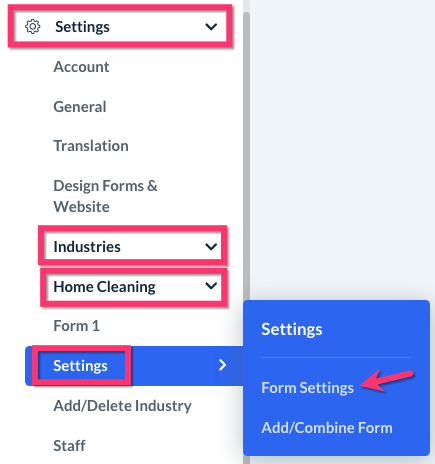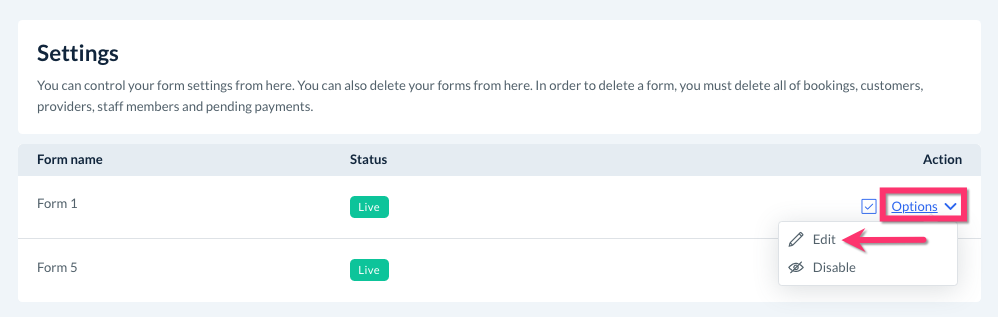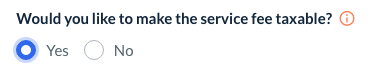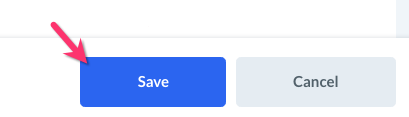The purpose of this article is to help you understand how to:
- Enable sales tax
- Set up Taxify to calculate your sales tax automatically
- Change your sales tax label
Enable Sales Tax
If your local government requires sales tax for your services, you can set up your BookingKoala account to charge tax on top of their service total.
There are two different options when it comes to setting up your sales tax.
- If you know your local tax rate and it will not change based on the services your customer purchases, you can set up flat-rate tax for each of your locations. Click here to learn how to set up flat-rate taxes.
- If your local taxes are complicated or change based on services and locale, you can set up and connect a third-party app called Taxify to calculate your sales tax.
To begin, go to:
Settings > General > Taxes
Click on the red "Disabled" button to change it to "Enabled".
Change the Tax Label
To change what the "sales tax" label says in your account, go to:
Settings > General > Taxes
Scroll down to the "Customize Tax Label" section and enter the new term into the box below.
Then press the blue "Save" button.
Taxify-Based Sales Tax
If you'd like to use a Taxify account to calculate sales tax for your locations, select "Taxify" under "
To use this option, you must have a Taxify account. To sign up and start a free trial, click here.
To learn how to set up taxes in your Taxify account, please visit the Taxify knowledge base or contact their support at taxifysupport@sovos.com.
Once you are logged into your Taxify dashboard, click on "Manage Add-Ons".
On the Manage Add-Ons page, click on the "Taxify API" icon.
Here you will locate your Taxify API key.
Copy all of the letters and numbers here and then paste them into the API Key box back in Bookingkoala.
Click the blue "Save" button to finish connecting your Taxify account.
Charge Sales Tax on the Service Fee
If you also charge service fees based on your locations, you can decide whether or not you would like those fees to be tax-exempt or not. This option is controlled under your Form Settings.
To charge sales tax on your service fee, please go to:
Settings > Industries > [Industry Name] > Settings > Form Settings
Next, click "Options", then "Edit" next to the form you'd like to update.
Scroll down until you see the question, "Would you like to make the service fee taxable?" and select "Yes".
Please note: If you have existing bookings in the system already, this change will only impact new bookings after the setting has been saved.
Then, click the blue "Save" button at the bottom of the page to update your form. Repeat these steps for every form you'd like to charge sales tax on the service fee.