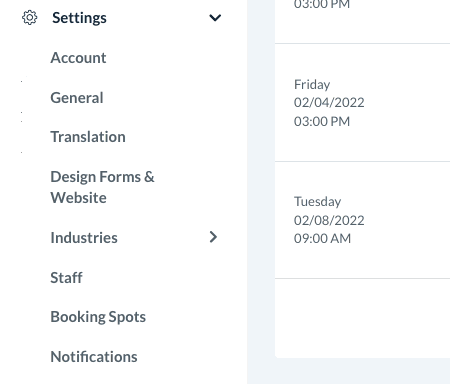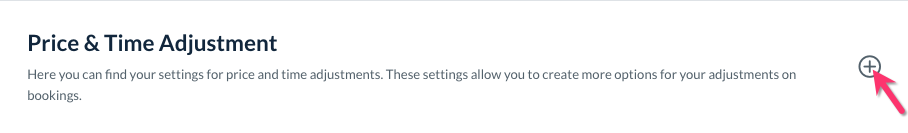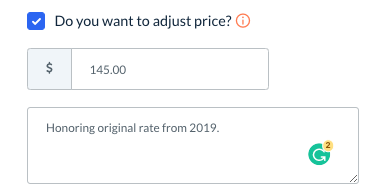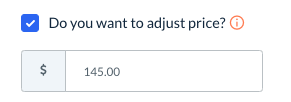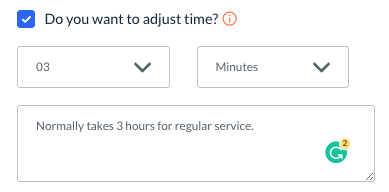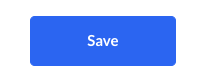The purpose of this article is to help you:
- Enable the price and time adjustment note boxes in the booking form
Price & Time Adjustment Settings
To manage your Price & Time Adjustment settings, please go to:
Settings > General > Store Options > General
Click the plus sign icon to expand the "Time & Price Adjustment" section.
Would you like to enable a note section for price adjustments on your bookings?
- Select "Yes" to include a note box when the price adjustment option is being used in a booking. This note can only be seen by the admin and staff members.
- Select "No" to hide the note section for this option.
Would you like to enable a note section for time adjustments on your bookings?
- Select "Yes" to include a note box when the time adjustment option is being used in a booking. This note can only be seen by the admin and staff members.
- Select "No" to hide the note section for this option.
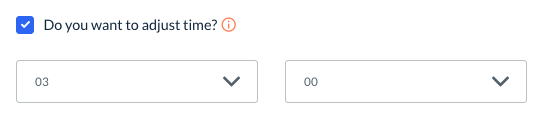
Remember to Save!
If you have made any changes, remember to click the blue "Save" button at the bottom left corner of the page to update your settings.