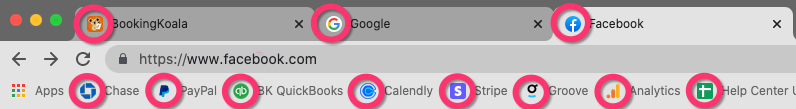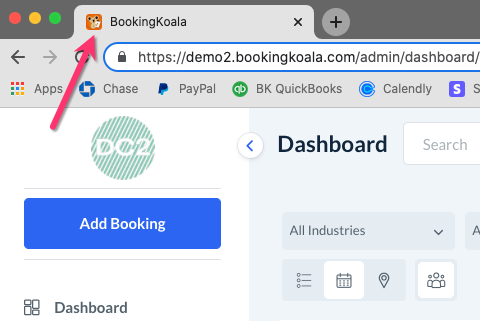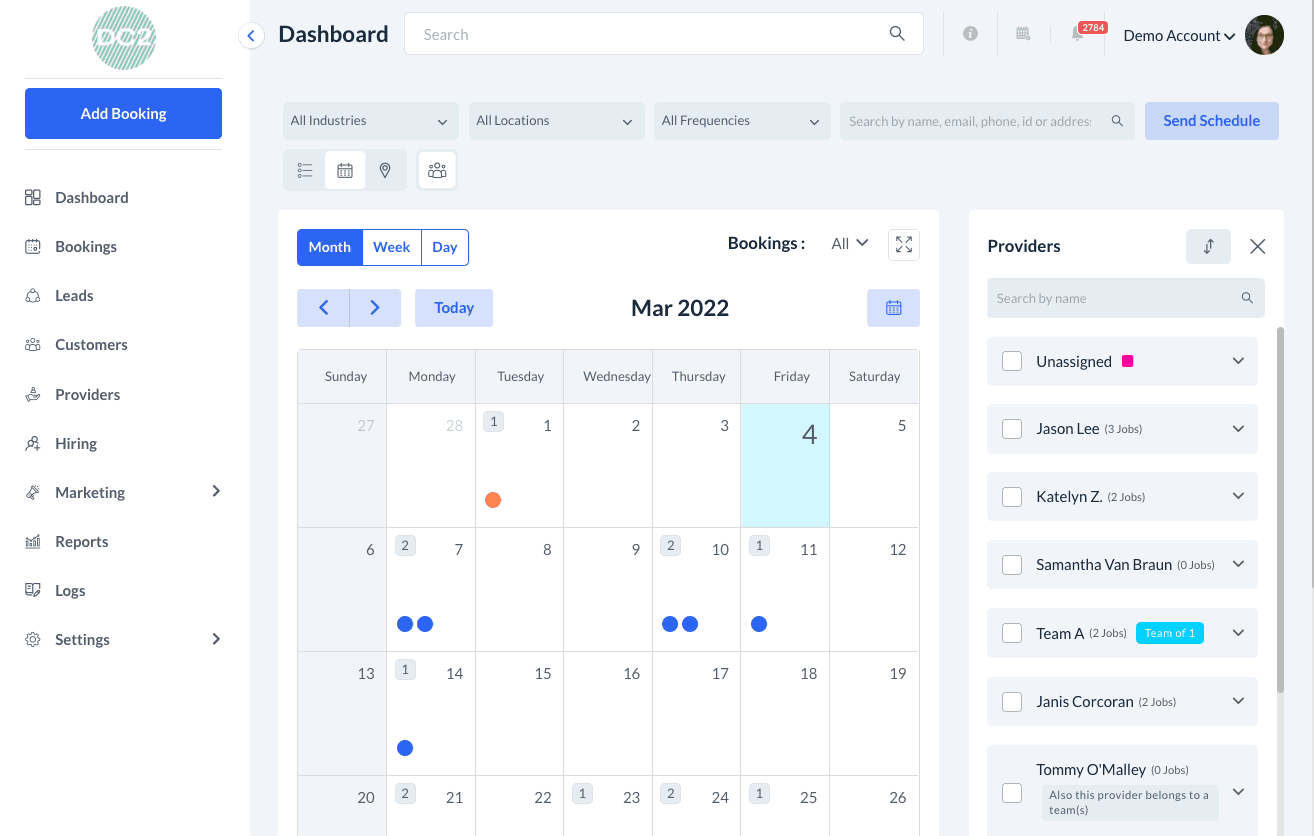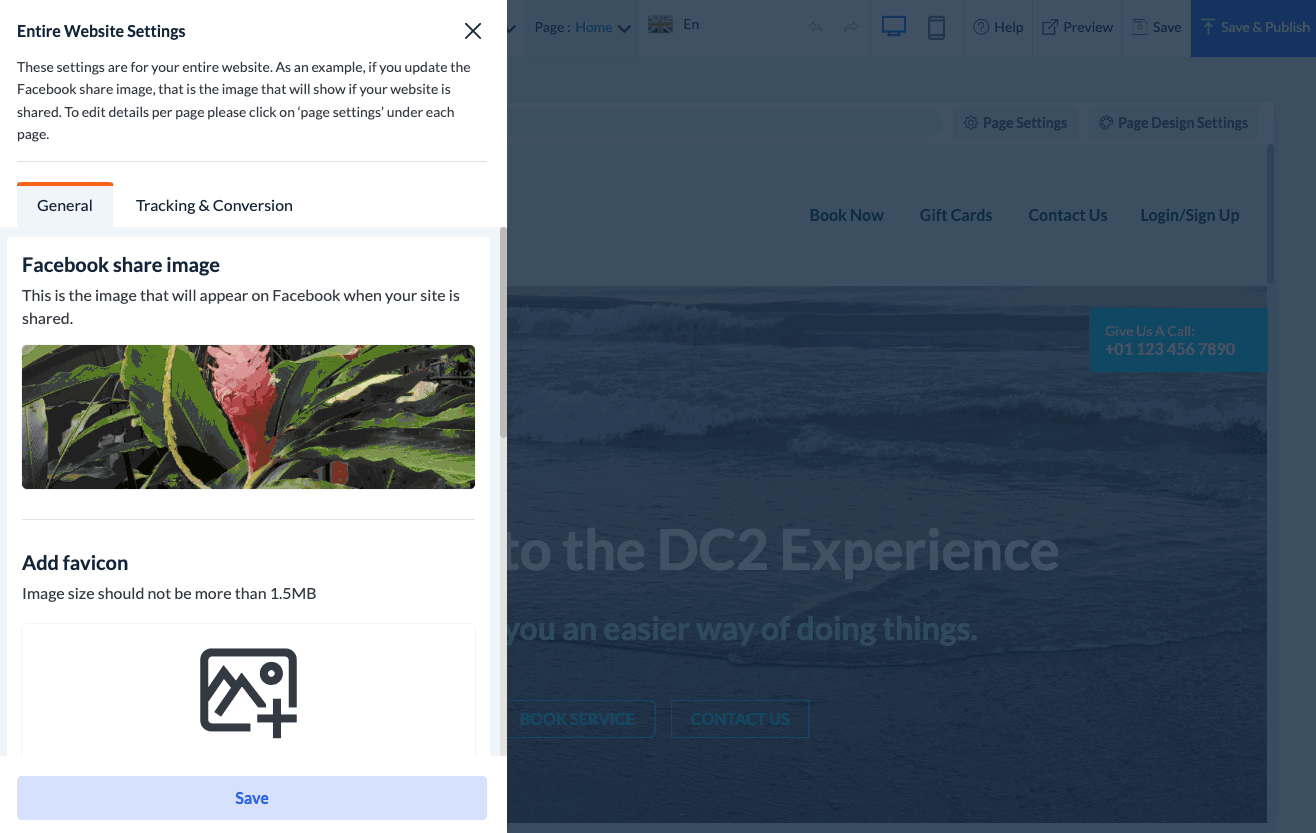The purpose of this article is to help you understand:
- What a favicon is
- How to change your favicon
What is a favicon?
A favicon, also known as a shortcut icon, website icon, tab icon, URL icon, or bookmark icon, is a file containing one or more small icons, associated with a particular website or web page.
This is located in the website URL of any browser you use. It helps distinguish your site from others by displaying your logo.
Changing Your Favicon
First, you will need to have created a favicon of your logo to replace the BookingKoala favicon.
The ideal size for the favicon is 20 x 20 px, but your file can be as large as 50 x 50 px.
To replace the BookingKoala favicon with your own, go to:
Settings > Design Forms and Website > Website Builder and Themes > Customize Theme
Click on the Settings tab at the top of the page. A side menu will appear on the left side of the page.
Scroll down until you see "Add Favicon". Click "Add Image". Click the grey camera to choose your favicon, then click the blue "Upload Image" button.
Then, click on the blue "Select" button. You will be redirected to the side menu again. Click on the blue "Save" button at the bottom of the section.
To push your update live, click on the blue "Save and Publish" button in the top right-hand corner of the screen. Your favicon will now display on the front end of your website.