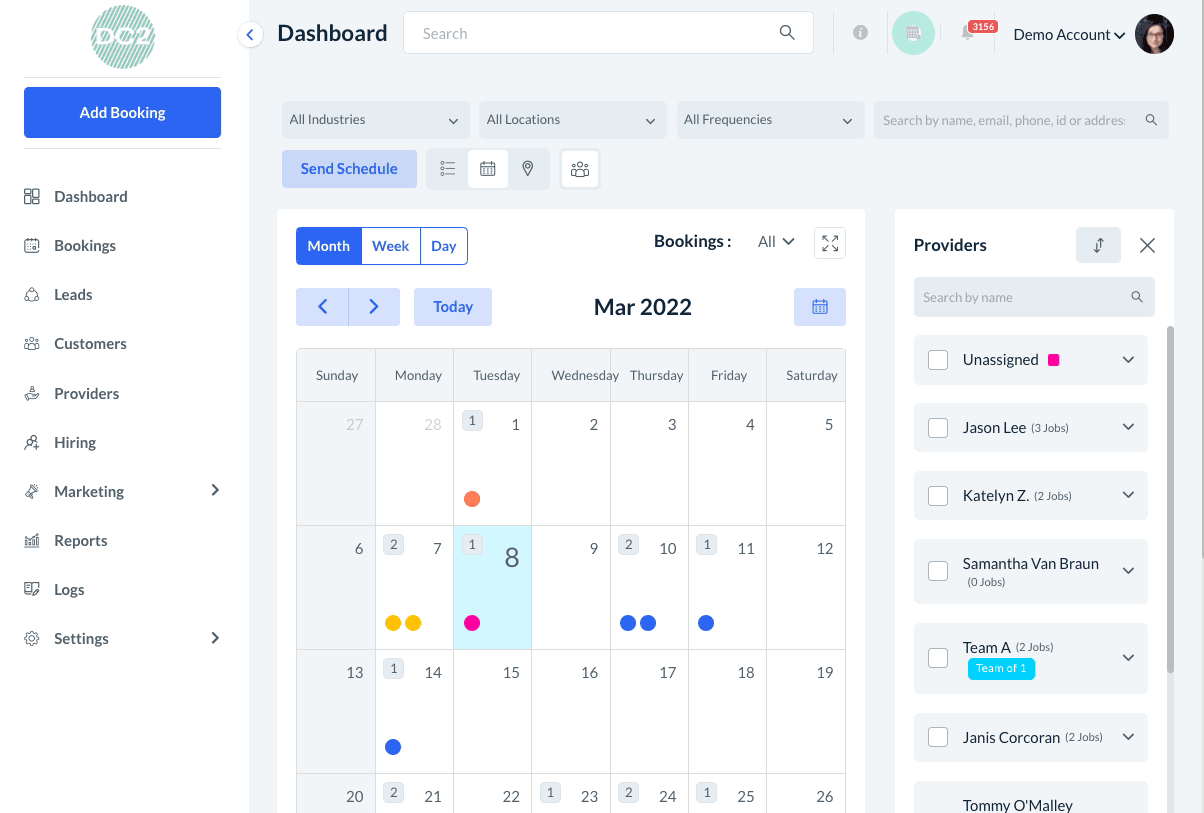The purpose of this article is to help you:
- Close your account
- Determine if your cancellation request was sent successfully
How to Close Your Account
If you'd like to cancel your account, go to:
Settings > Account > Subscription Plans
Under "Current Plan" click the red "Cancel Subscription" button. A pop-up window will ask if you are sure you want to cancel.
If you are sure you are ready to close your account, click the grey "Yes" button to proceed.
Please note: When you cancel your account, your entire account will be deleted and we will not be able to retrieve any previously stored data like customers, providers, leads, and your store/booking form settings.
Click here to learn how to export your customer data.
Click here to learn how to export your provider data.
Click here to learn how to export your leads data.
Has my cancellation request been received?
To check if your cancelation request has been received, you can go back to:
Settings > Account > Subscription Plans
If you do not see the option anymore, that means you have already clicked on the "Cancel Subscription" button and your request has been received successfully.