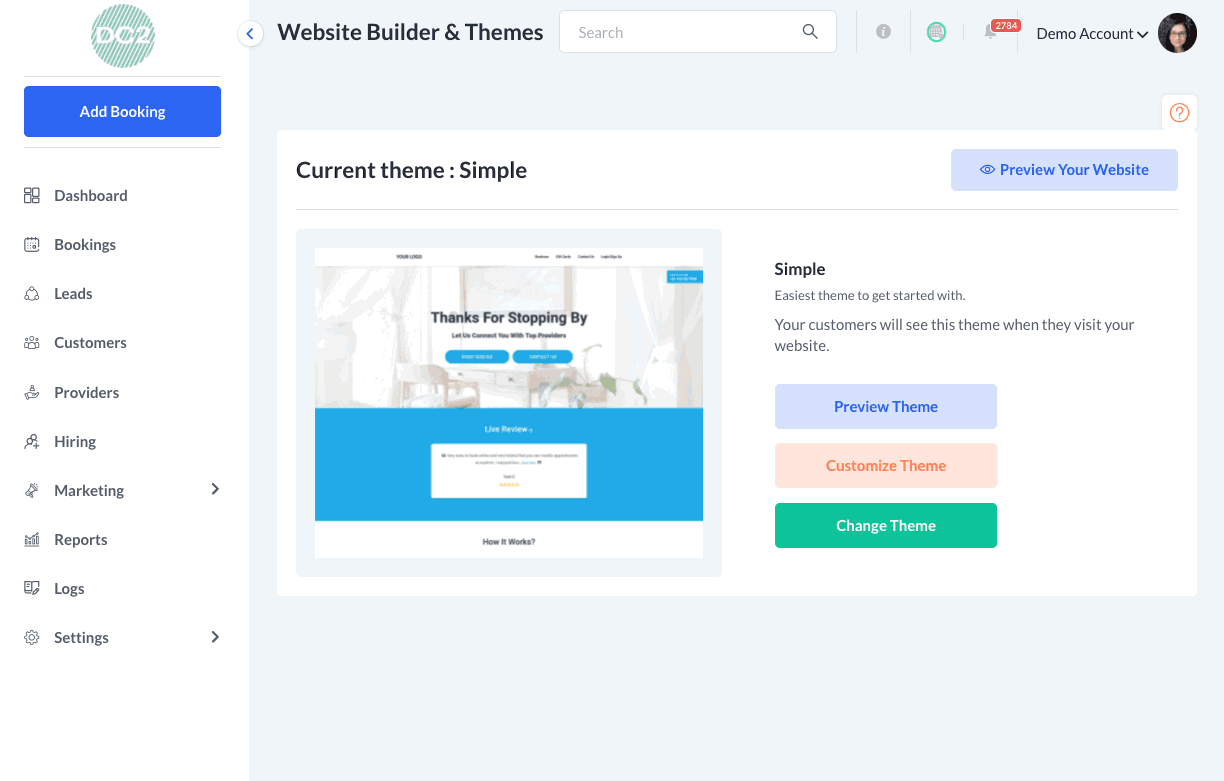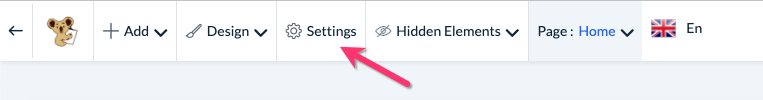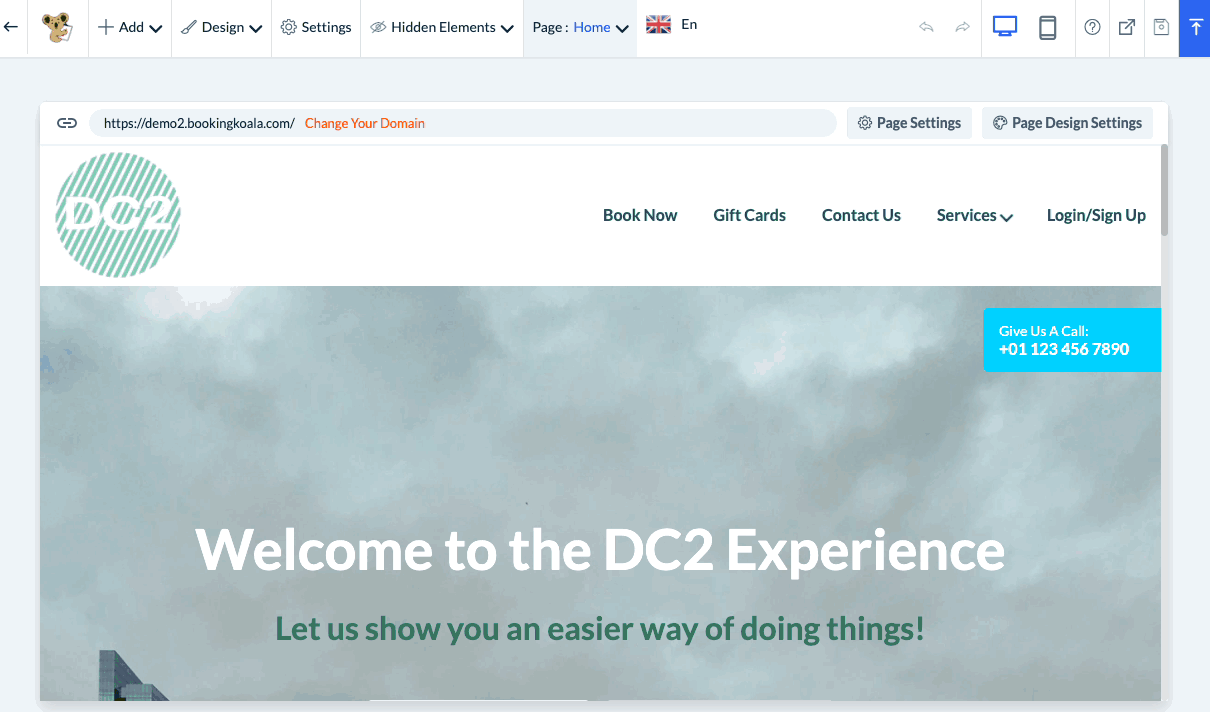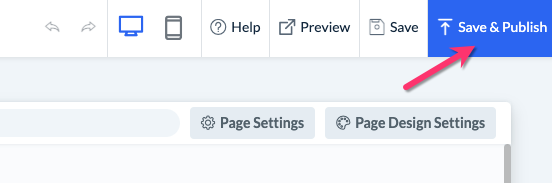The purpose of this article is to help you understand:
- How to remove the Powered by BookingKoala branding
Remove "Powered by BookingKoala" Branding
You may notice that there is BookingKoala branding located in several areas on your website.


If you are a Growing or Premium subscriber, you have the ability to remove this branding from your site.
First, go to:
Settings > Design Forms & Website > Website Builder & Themes
Click on the orange "Customize Theme" button to open the website and theme editor.
Next, click on the white "Settings" button at the top of the page.
This will open a menu on the left side of the page. Scroll all the way to the bottom until you see "Powered by BookingKoala Branding".
Toggle the button from "Enabled" to "Disabled" to remove the branding from your site. Then click the blue "Save" button at the bottom of the menu.
To push the update live to your website, be sure to click the blue "Save & Publish" button at the top right-hand corner of the screen.