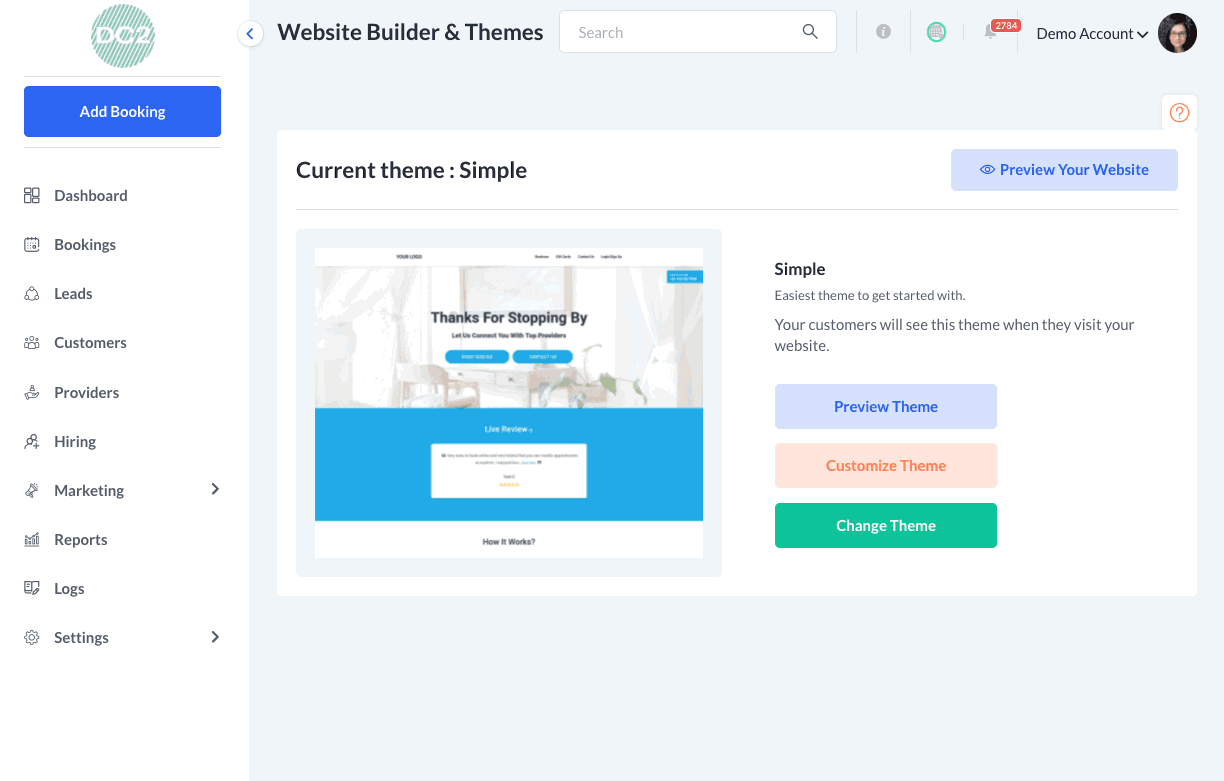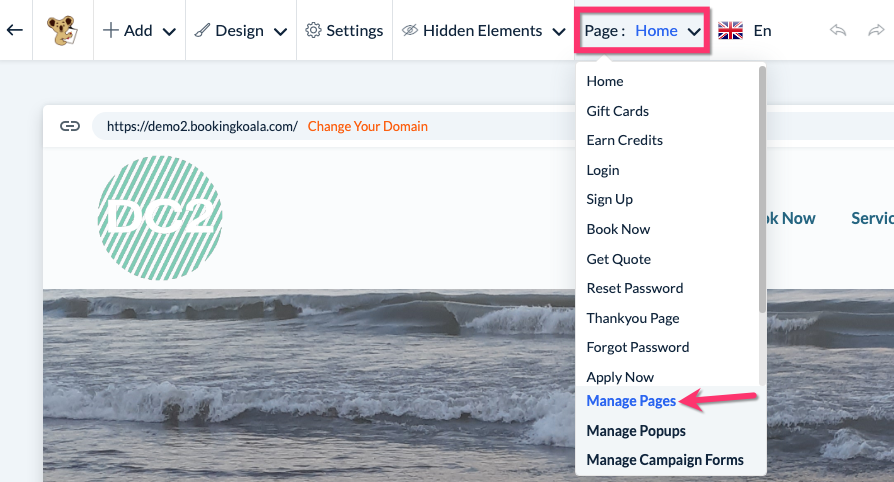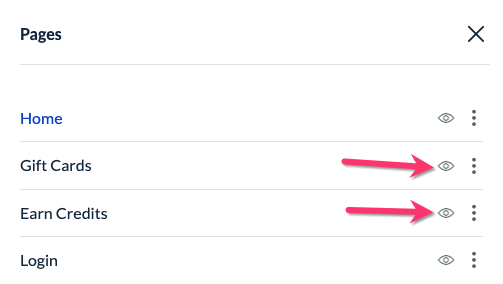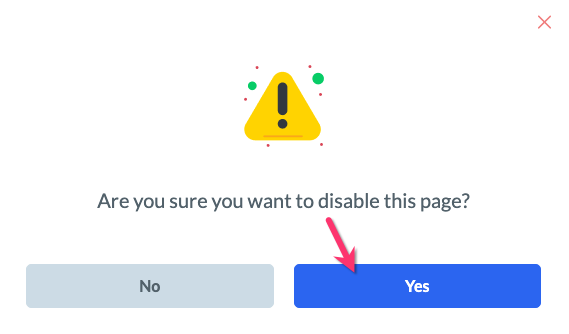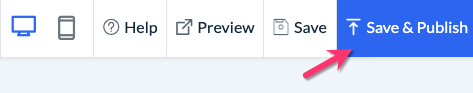The purpose of this article is to help you learn:
- How to disable the gift cards section
- How to disable the referrals section
Disabling gift cards and referrals
If you do NOT want to use gift cards and/or the referral system that comes with your website, you can easily disable them from inside the website and theme builder. To do so, please go to:
Settings > Design Forms & Website > Website Builder & Themes
Click on the orange "Customize Theme" button to open the website and theme editor.
Click on the "Page" menu at the top-center of the screen, then select "Manage Pages".
A side menu will appear on the left.
To disable gift cards, click the eye icon next to the "Gift Card" page. To disable the referral page, click the eye icon next to the "Earn Credits" page.
A pop-up will appear asking "Are you sure you want to disable this page?" Select "Yes" to proceed with disabling the page.
A green system notification will appear in the top center of the page, letting you know that the page has been disabled successfully. To push this update live to your website, click the blue "Save & Publish" button in the top right corner of the screen.
Now, customers will no longer be able to purchase gift cards and/or send and receive referral credits from these pages. This also means that any referral credits the customer has earned previously can no longer be accessed.