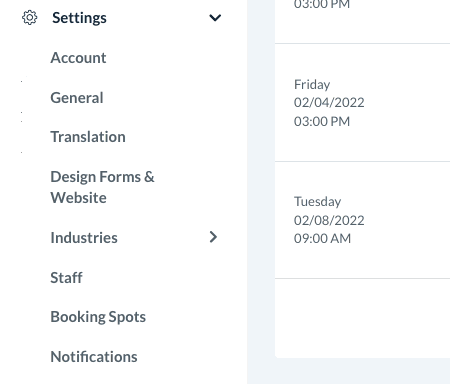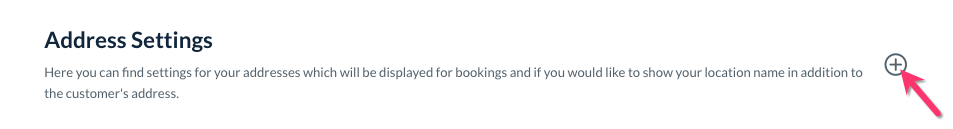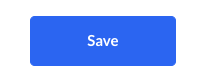The purpose of this article is to help you:
- Enable location names to be added to customer addresses
Address Settings
To manage your general Address Settings, please go to:
Settings > General > Store Options > General
Click the plus sign icon to expand the "Adress Settings" section.
Would you like to show the location name at the end of the address?
- Select "Yes" if you would like to include the location name you set up at the end of your customer's address in the system.
- For example, let's say one of your service areas is called "Uptown". This area contains all zip codes for the northern section of a city.
- A customer schedules a booking for 4545 N. Sheridan Road, Chicago, IL 60640 in this service area.
- When this setting is enabled, their address will be displayed in the system as 4545 N. Sheridan Road, Chicago, IL 60640 - Uptown.
- Select "No" to keep the address format as entered by the customer.
Remember to Save!
If you have made any changes, remember to click the blue "Save" button at the bottom left corner of the page to update your settings.