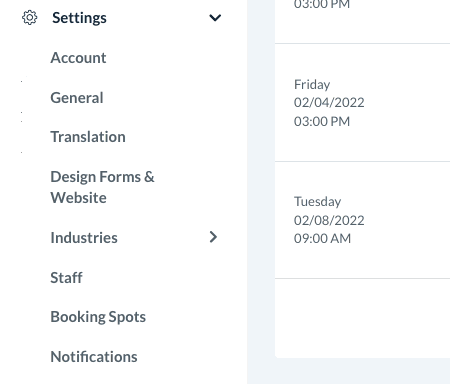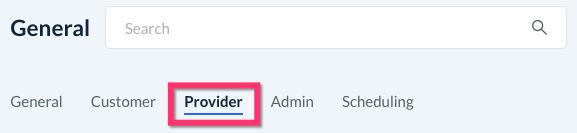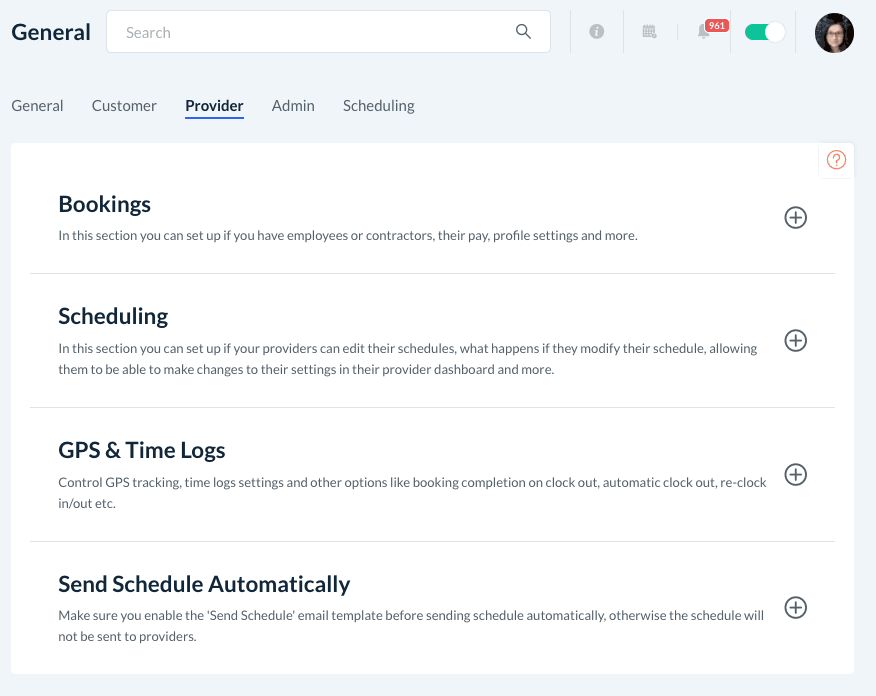The purpose of this article is to help you learn:
- Where to modify your general provider settings
- How to configure rules for provider's bookings, how they are scheduled, the GPS & time logs feature and sending out the schedule.
Where is the "Providers" tab?
During your initial account set-up, it is important to go through each section in Store Options before you begin importing customers, providers, and adding bookings. This will ensure that the system behaves how you would like it to efficiently run your business.
The Provider tab controls all settings that impact how your providers view and use the system. To access this section, go to:
Settings > General > Store Options
At the top of the page, click on the Provider tab.
To view the settings for each section, click the "plus sign" icon to expand it.
There are four subcategories in this Provider Store Options tab. Click each section name below to view a detailed set-up guide.