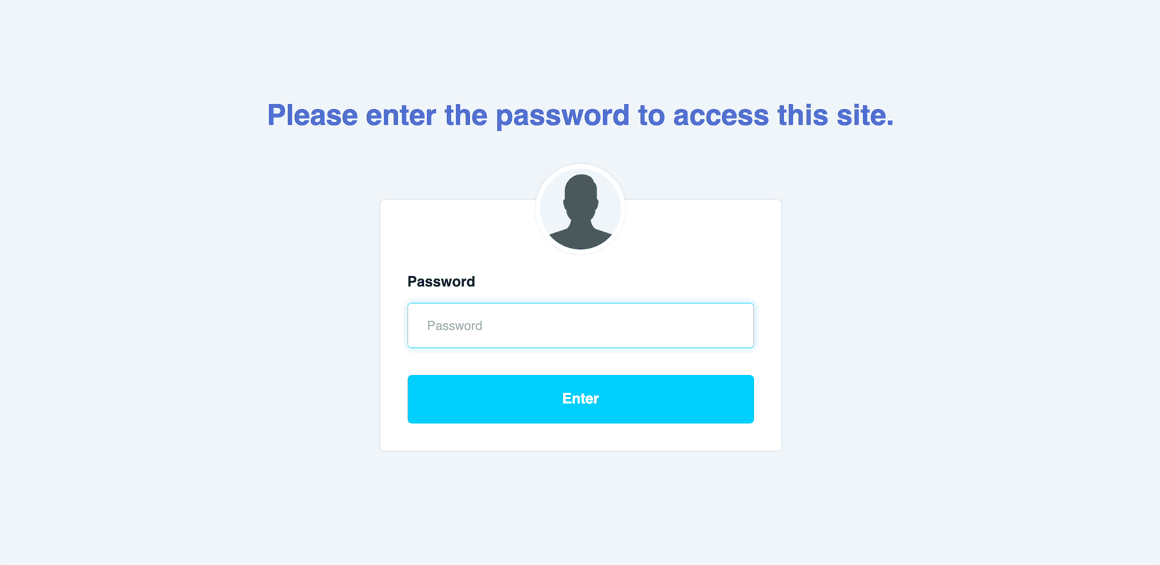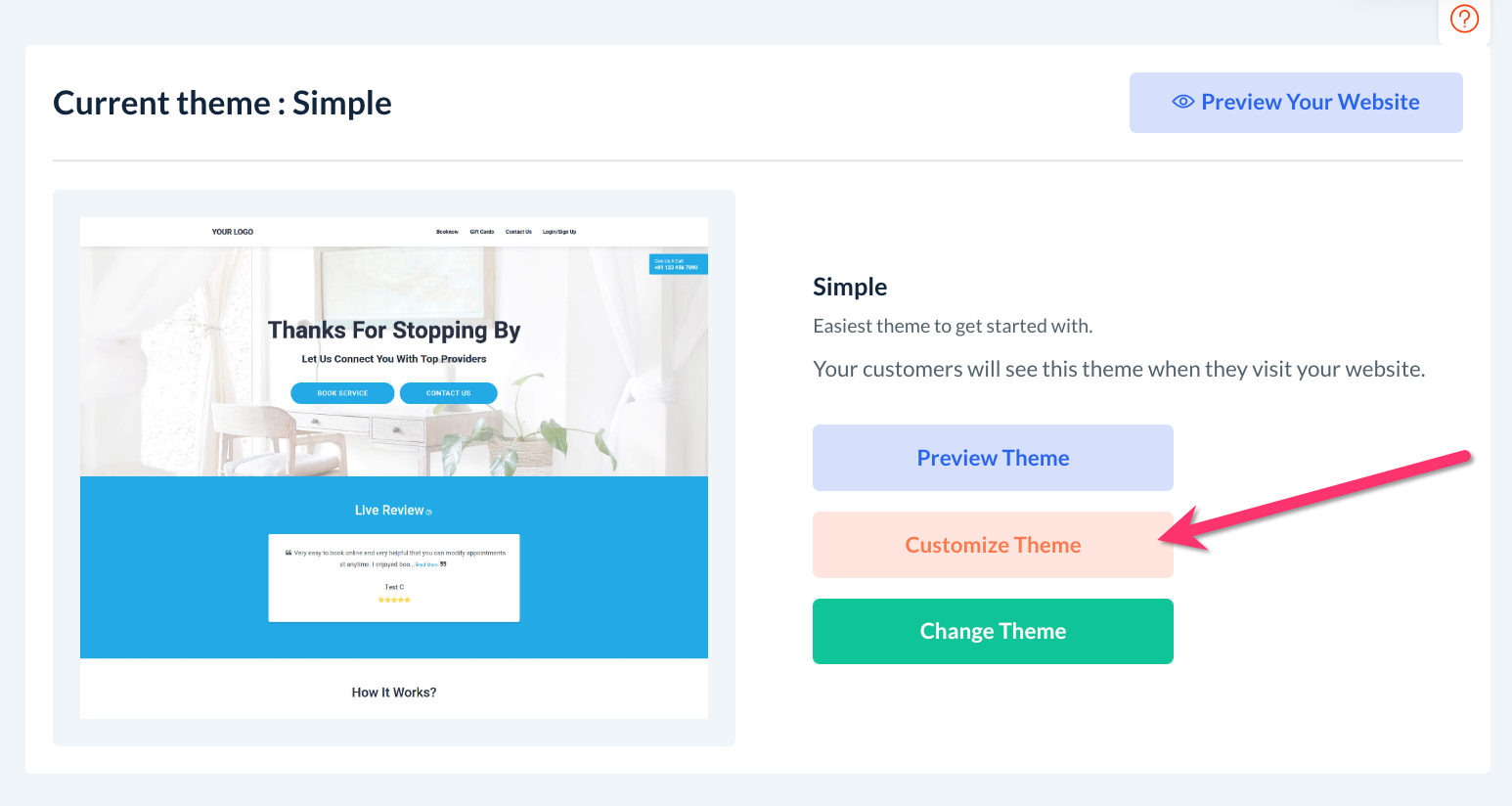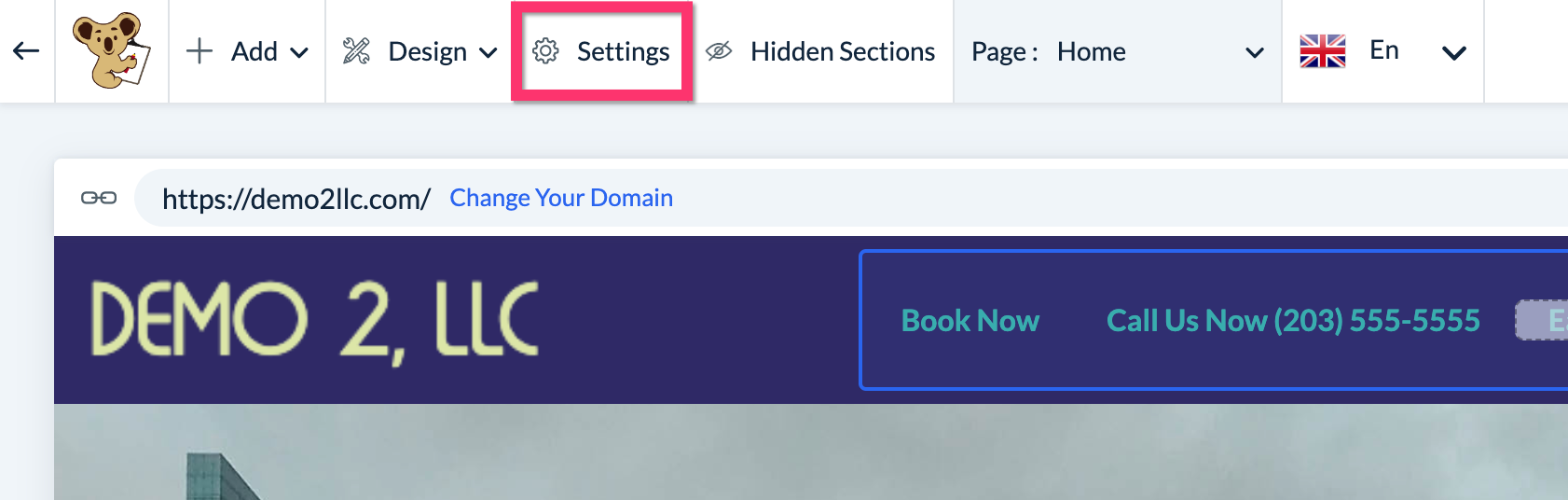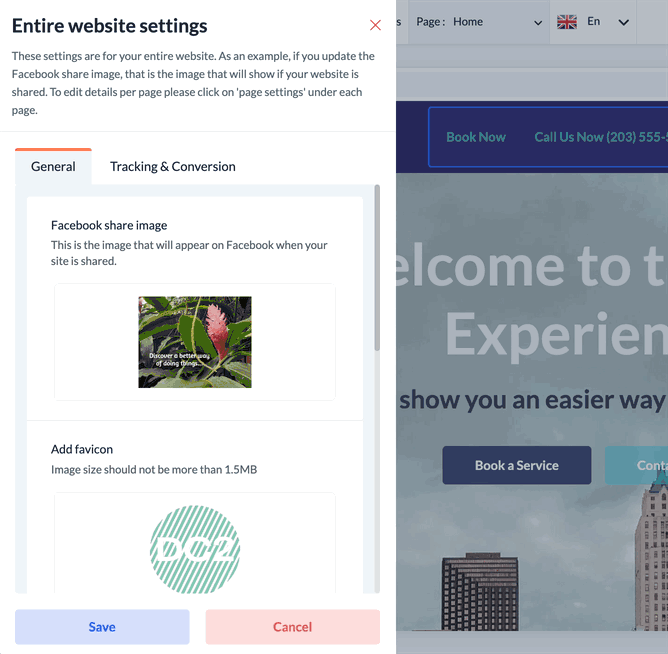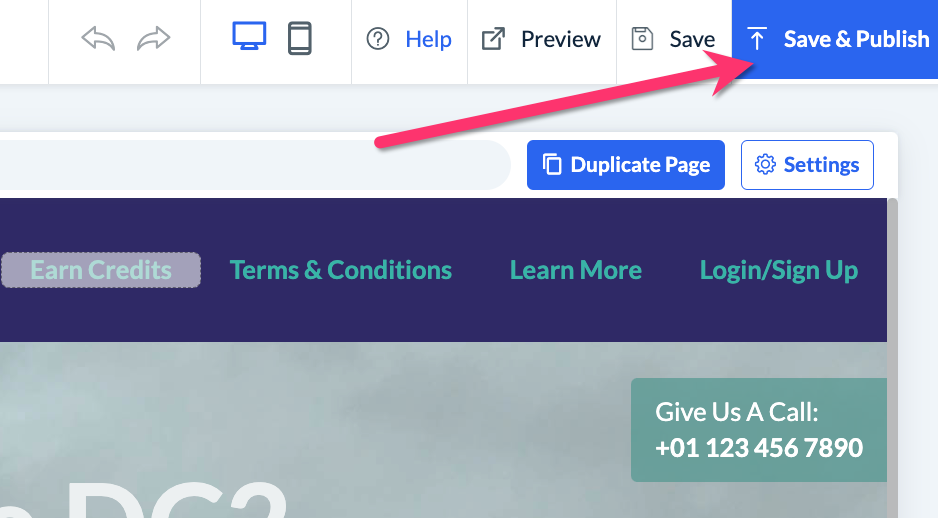The purpose of this article is to help you:
- Understand how the password protection feature works
- Learn how to enable or disable password protection for your website
How does the password protection feature work?
The password protection feature allows you to require visitors to enter a password before they can view/use your BookingKoala website. Password protection is a helpful feature if you are still setting up your website or are in the process of migrating from another platform to BookingKoala.
When enabled, this feature ensures that pages linked to your domain cannot be viewed without first providing the site's password. The admin can share the password with developers, staff, and any other users who need to view/utilize the site while it is protected from the general public. Once the site is ready to be published, password protection can be easily disabled.
Enable and Disable Password Protection
To enable password protection for your BookingKoala site, start by going to:
Settings > Design Forms & Website > Website Builder & Themes
On this page, click the orange "Customize Theme" button to open the website and theme builder.
Once you have logged into the website builder, click on the "Settings" button near the top left side of the page.
A menu will appear on the left side of the page. Scroll down the "General" tab until you see "Enable password protect?"
- Toggle the slider to "Yes" (green) if you would like to activate password protection.
- If you are enabling password protection, enter the password that will be required to access your website.
- There is also a box where you can add a "message for visitors". This can include instructions and/or an explanation as to why the site is currently password protected.
- If you currently have password protection enabled, you can disable it by switching the toggle button back to "No".
Once you are finished making any changes, click the blue "Save" button at the bottom of the side menu. Finally, be sure to click the "Save & Publish" button in the top right corner of the website builder to push your changes live.