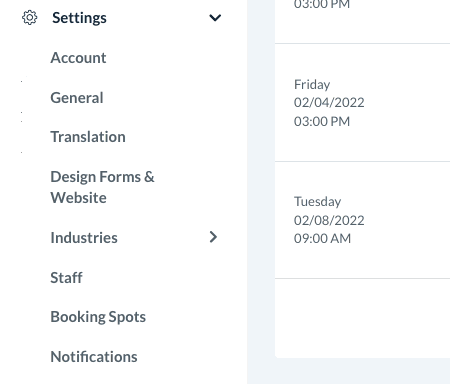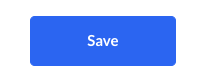The purpose of this article is to help you:
- Enable the multi-spot setting to allow providers to receive more than one booking at the same time
Multispot Settings
The Multi-spot Settings section under the General Store Options tab allows you to enable the "multiple appointments" feature. Multiple appointments, or "multi-spot" booking, is a feature that allows customers to book a certain provider more than one time for the same date and time spot.
For example, in the dog walking industry, a dog walker may take out multiple clients' dogs at the same time if they are in the same neighborhood. By enabling multi-spot appointments, the business can set how many appointments the provider received for any given date and time.
To start, go to:
Settings > General > Store Options > General
Click the plus sign icon to expand the "Multi-spot Settings" section.
Would you like to activate the multiple appointments per booking spot feature?
To enable multiple appointments per booking spot, select "Yes" to this question.
Next, click the blue "Save" button at the bottom left corner of the page to update your settings.
Click here to view the multiple booking spots overview and set up guide for providers and booking forms.