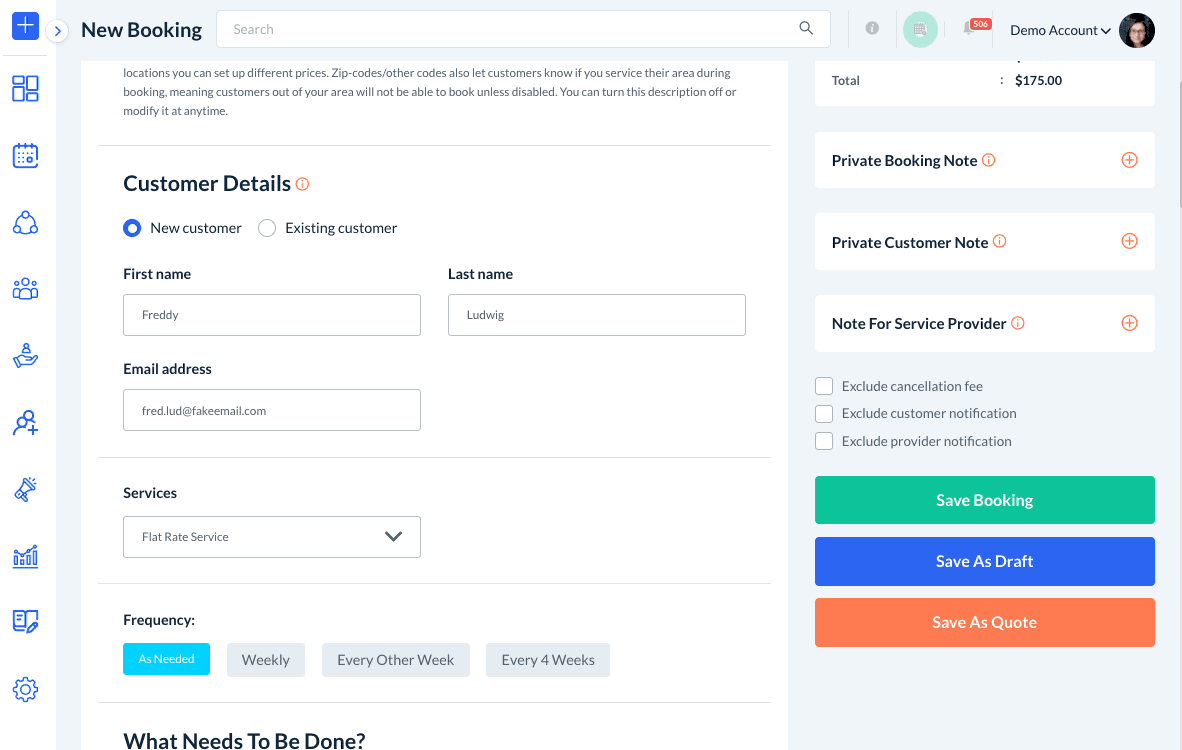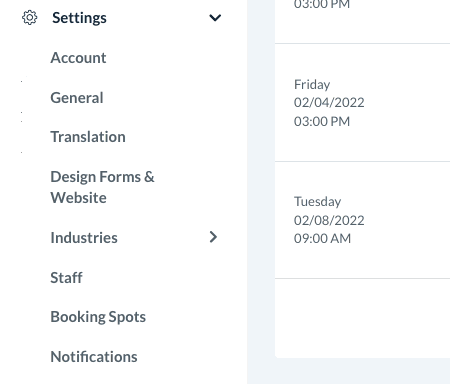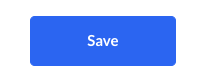The purpose of this article is to help you:
- Enable quote modification for customers
Quote Settings
This setting pertains to whenever you send a customer a quote from inside a booking form.
To manage your Quote settings, please go to:
Settings > General > Store Options > General
Click the plus sign icon to expand the "Quote" section.
Do you want to allow customers to modify their quote?
Select "Yes" to allow customers to make modifications to the booking form selections in their quote. This allows the customer to make changes to any options selected in the booking.
Select "No" if you do not want to allow customers to make changes. This means they must book the service exactly how it was entered in the quote.
Remember to Save!
If you have made any changes, remember to click the blue "Save" button at the bottom left corner of the page to update your settings.