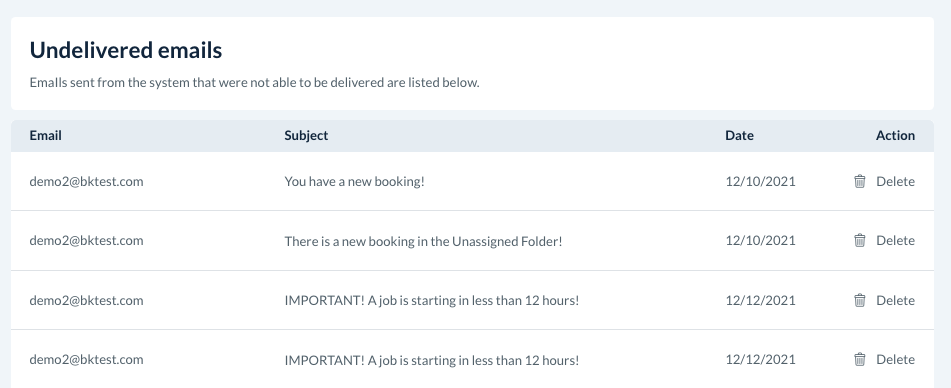The purpose of this article is to help you understand:
- Where the undelivered emails are located
- Reasons why emails are marked as undelivered
- Where undelivered SMS messages are located
Undelivered Emails
Any emails that fail to be delivered by the system will be logged inside the Undelivered Emails section. You can find this section by going to:
Settings > General > Undelivered Emails
Each row contains the user's email address, the email's subject, and the date the email was sent.
There are several reasons why your email(s) have bounced into this section:
- Your email notification settings have not been set up yet. Click here to learn how to set up and verify your sender email address in BookingKoala.
- The user's email address is incorrect or invalid. Most commonly, emails are marked as undelivered because the user's email address is spelled incorrectly or the user's email address has been modified or deleted. It is best to confirm the
- The user's mailbox is full. If the user's inbox has run out of storage space, your emails will bounce until enough space has been cleared (emails archived or deleted) for the email to be received.
- The user's email server is down or overloaded. If the receiving user's email server is unavailable for any reason (it has crashed, is under maintenance, or cannot be found at all) any emails sent during this period will bounce.
- Your email address has been blocked. Emails can bounce if the email address or server has filtering rules in place, or if the user has blocked your address from their account. These issues can be resolved by contacting the user and asking them to update any filters or blocked contacts for their account.
If an email was marked as undelivered, it will not be resent by the system automatically. You must trigger or resend the email notification again to reattempt the delivery.
Undelivered SMS Messages
To track the status of your SMS notifications, please visit your Twilio account. At this time, BookingKoala does not log undelivered SMS messages.
Still Need Assistance?
If you have tried all three approaches and your emails are still being spammed or spoofed, please email us at support@bookingkoala.com so we can take a closer look.