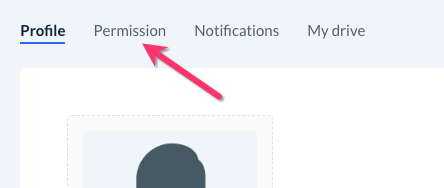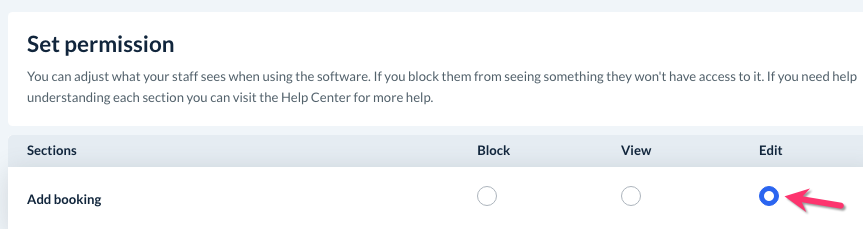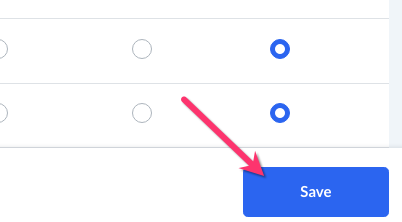The purpose of this article is to help you:
- Understand why your staff member cannot add new bookings
Add Booking Permissions
If your staff member is unable to schedule or edit a booking, you can easily correct this under the permissions section of their staff dashboard.
To view these settings, please go to:
Settings > Staff > Staff Members
Click in "Options", then "View" to be directed to the staff member's dashboard.
Next, click on the "Permission" tab at the top of the page.
The very first permission on the list is the "Add Booking" page. If you would like staff members to be able to schedule new services, make sure their permission is set to "Edit".
Then, click the blue "Save" button at the bottom of the page.
Your staff member will now be able to schedule new bookings in the system!