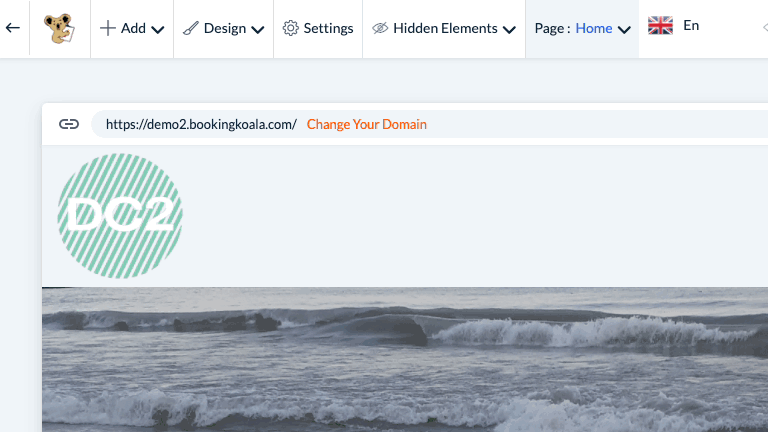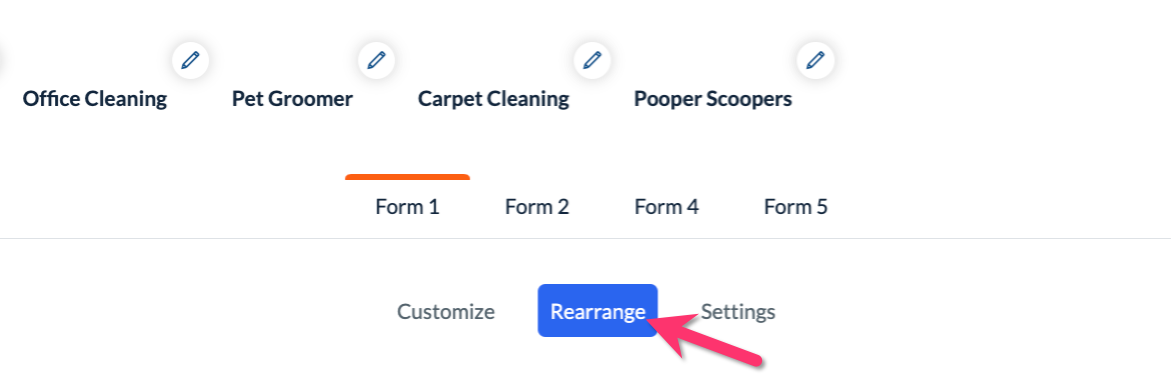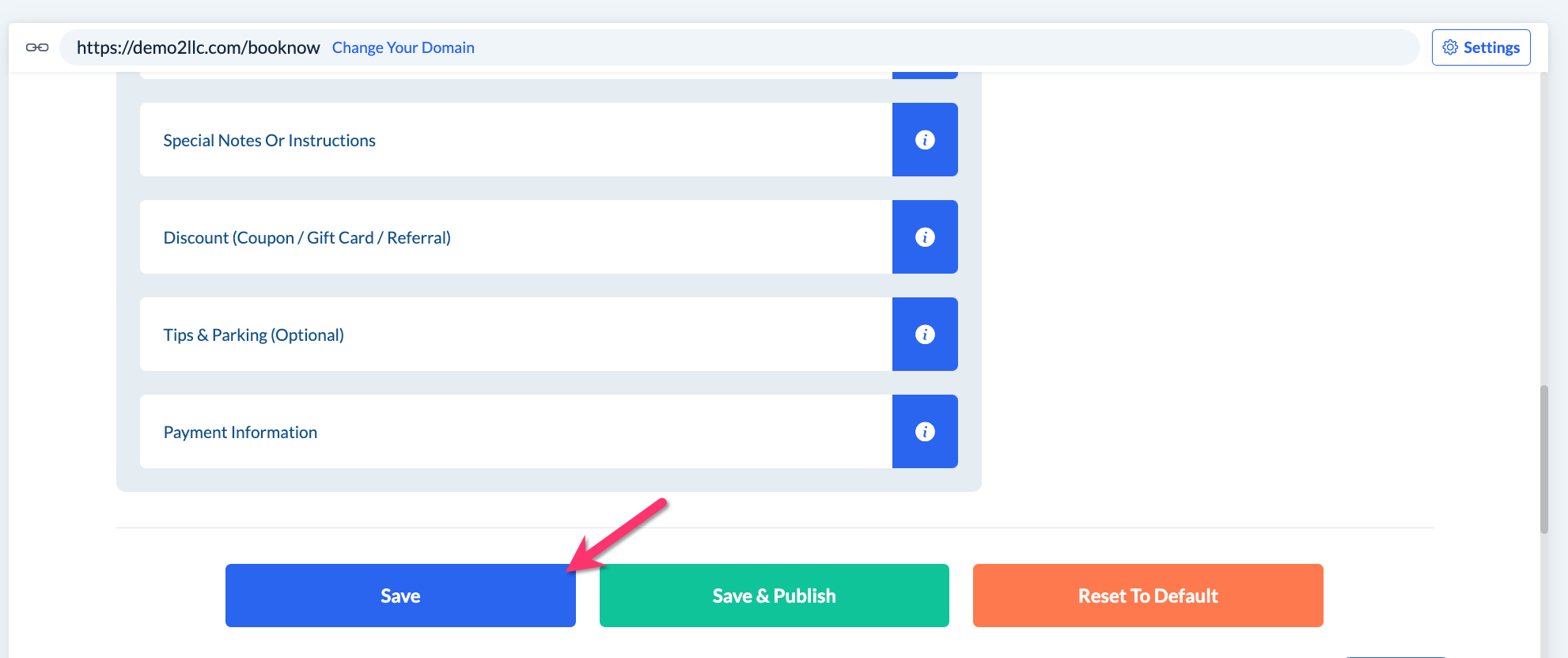The purpose of this article is to help you understand:
- How to rearrange sections on your booking form
Rearranging the Booking Form Sections
To rearrange the sections on your booking form, go to:
Settings > Design Forms and Website > Website Builder and Themes > Customize Theme
Click the Page Menu at the top center of the screen and select "Book Now".
Close the side menu that appeared on the left by clicking the "X" in the top right corner.
Scroll down below the Industry tabs and Form Numbers until you see these buttons: Customize, Rearrange, and Settings. Click on "Rearrange".
Use the drag and drop each section by clicking and holding your cursor over the section you would like to move, then drag it into a new position in the list.
Once you have set up the sections the way you want them, click the blue "Save" button at the bottom of the section to save the order to the backend of the site.
Click the green "Save & Publish" button to push the update live to your site and booking form.
You can also reset the order back to the system default by clicking the orange "Reset to Default" button.