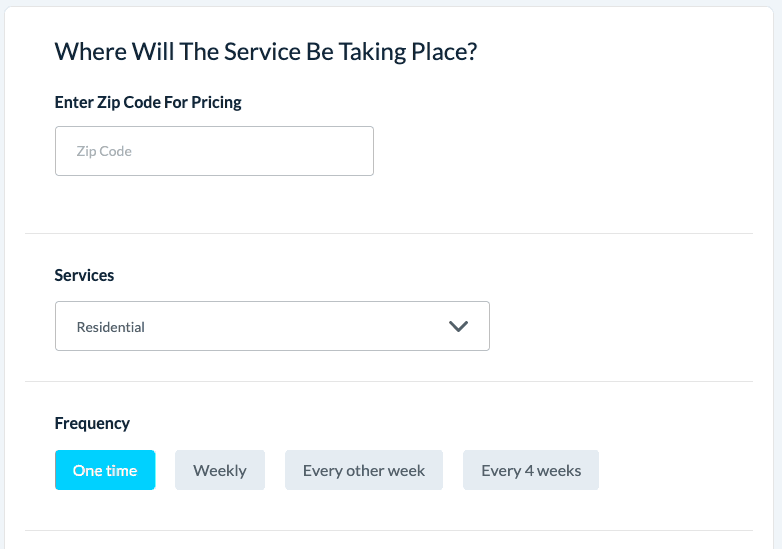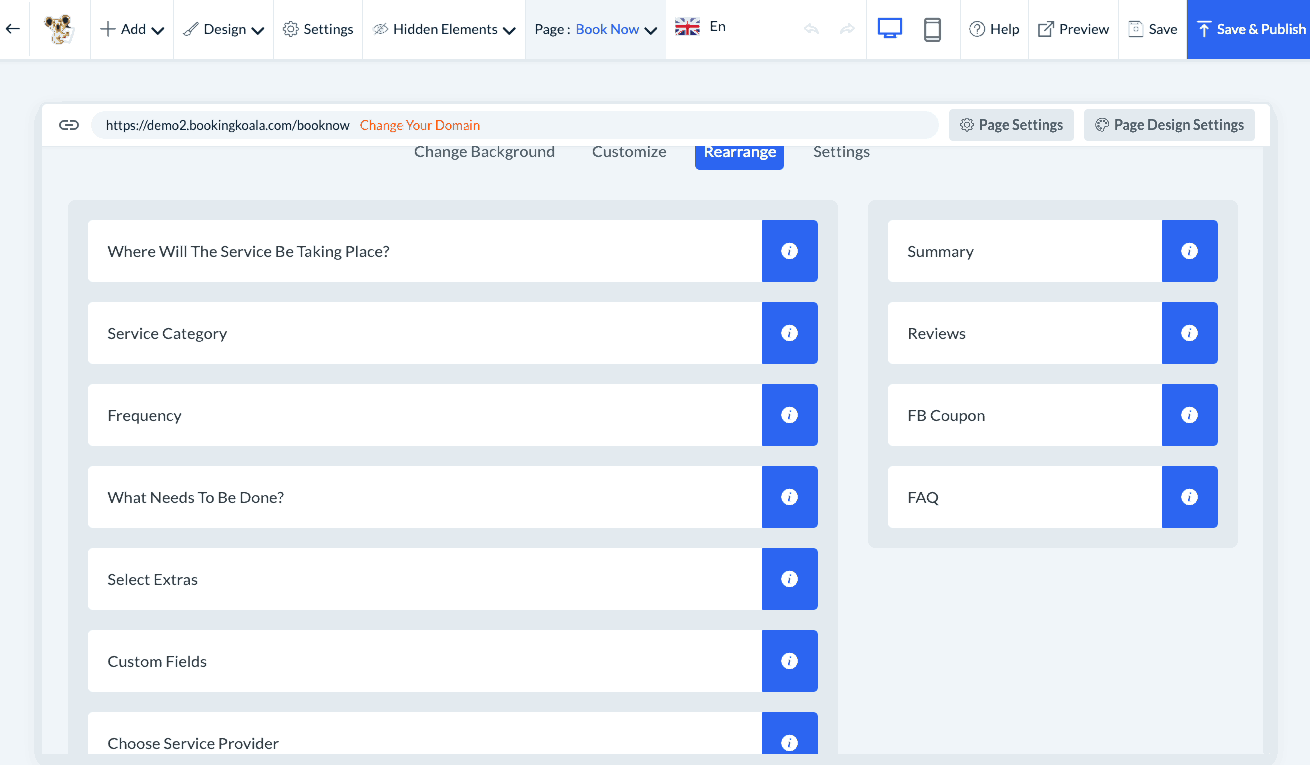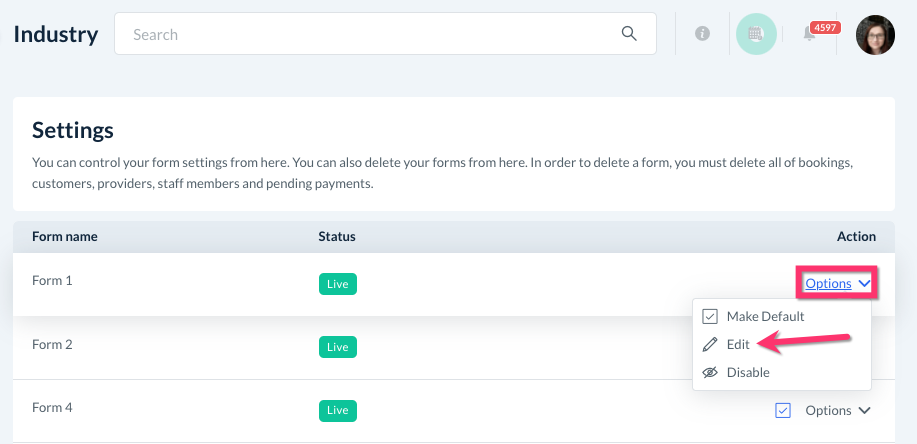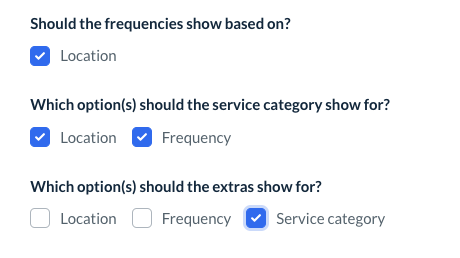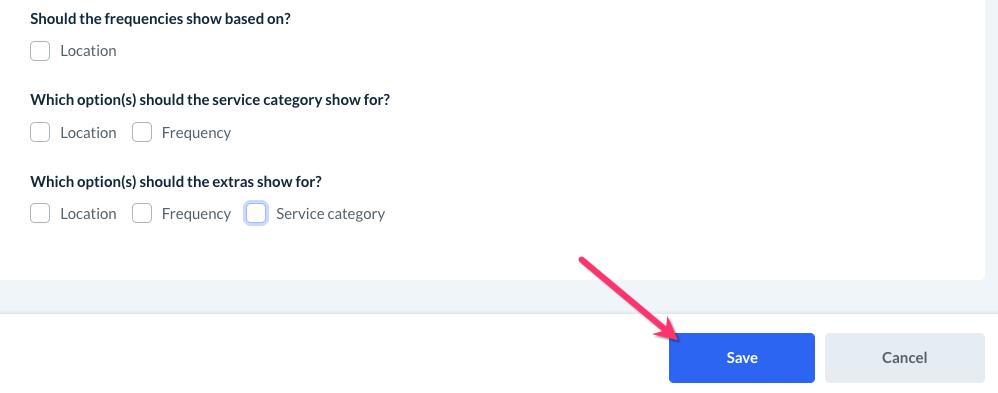The purpose of this article is to help you understand:
- What are dependencies
- How to remove dependencies from the booking form
What are dependencies?
One of the special features of the booking forms is that you can create "dependencies". When you enable a dependency for a component, you can customize how other categories will display when this option is selected. Simply put, one category's options will depend on the selection(s) in another.
For example, let's say a cleaning business offers residential, commercial, and post-construction services. Residential and commercial customers can book any frequency they would like, however, post-construction services are always scheduled as one-time appointments.
To ensure that a client cannot book a recurring post-construction service, the company can enable service categories dependencies on frequency. This way, the post-construction service will not display if they have selected a recurring frequency.
One drawback to dependencies is that they must occur in a specific order in the form. For example, if your frequencies depend on your service category, the service category section will have to go before the customer can select a frequency. This is because only certain frequencies are available for some categories.
This can result in a red error message if you are trying to rearrange the sections of your form in the website & theme builder.
If you do not want to use dependencies on your form, this will allow you to reorder the sections of your booking form without constraint.
Click here to learn how to reorder the categories in your booking form.
Remove Dependencies from the Booking Form
To remove dependencies from your form, please go to:
Settings > Industries > [Industry Name] > Settings > Form Settings
Click "Options", "Edit" to the right of the form you'd like to update,
Scroll down to the bottom of the Form Settings page until you see the following types of questions:
- Should the frequencies show based on?
- Which option(s) should the service category show for?
- Which option(s) should the variables show for?
- Which option(s) should the exclude parameters show for?
- Which option(s) should the extras show for?
The number of dependencies is controlled by which and many sections you have in your booking form. For example, form 5 has the following section:
To remove a dependency, uncheck the box next to the category name. To disable all dependencies, make sure all of the boxes are unchecked. Then, click the blue "Save" button to update your form settings.
You will now be able to freely rearrange the sections of your booking form in the website & theme builder according to your liking.