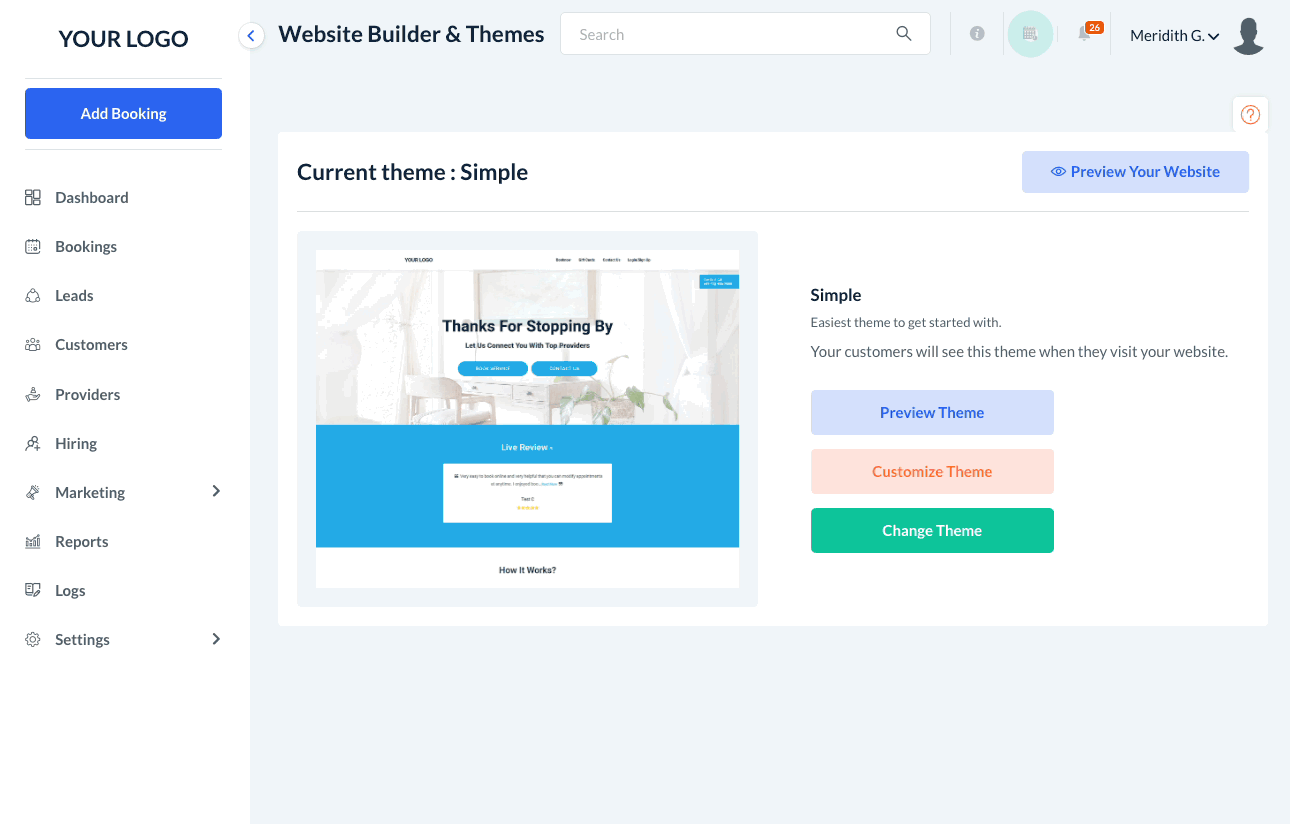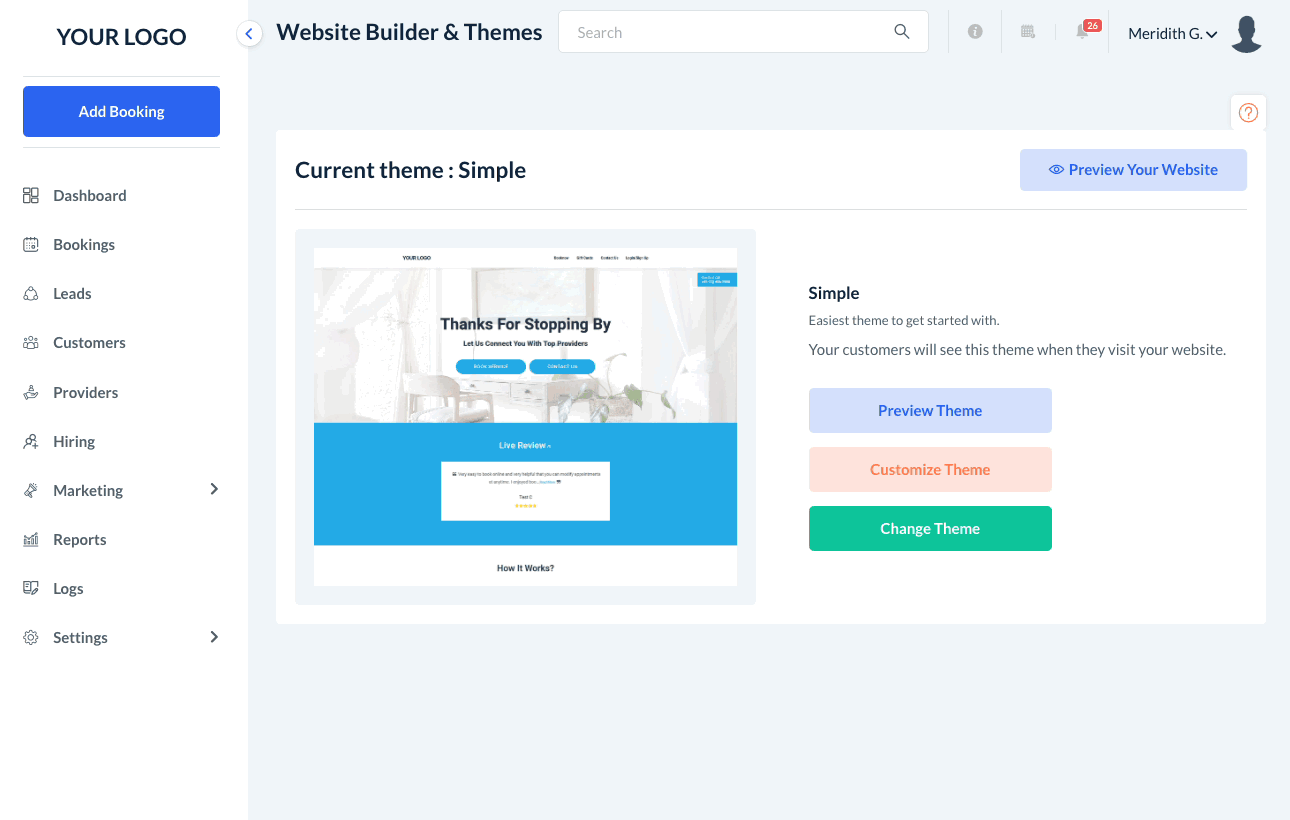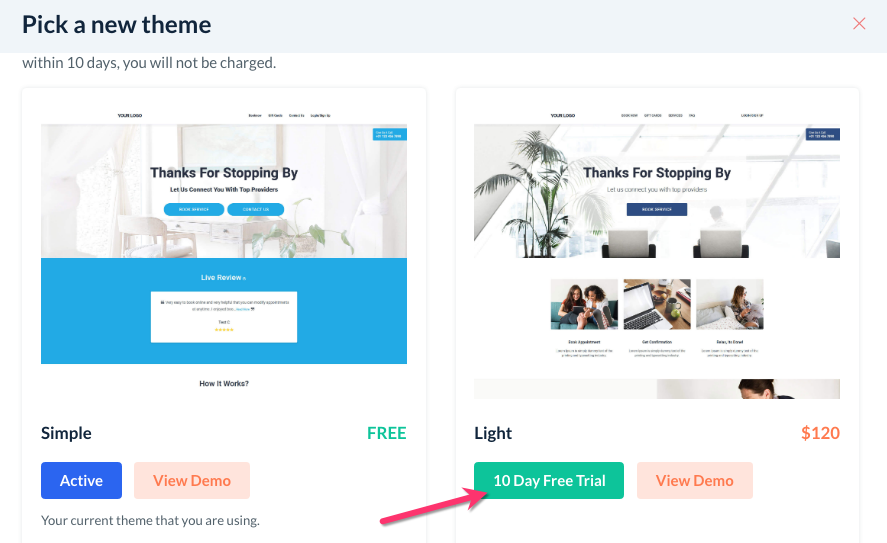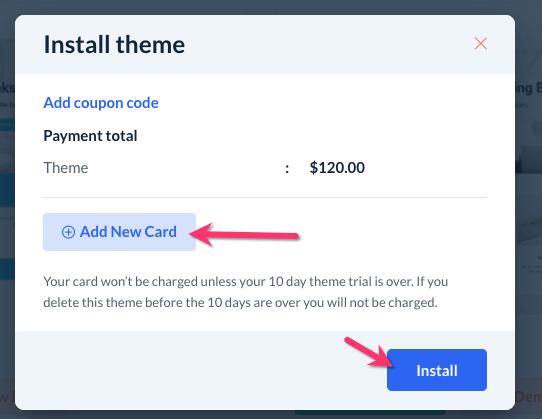The purpose of this article is to help you learn:
- The difference between themes and forms
- How to purchase a new theme
What are themes and forms?
In BookingKoala, a "theme" refers to the overall aesthetic design of your website. This includes all the fonts, colors, layouts, background images, and header/footer designs for each page.
When you first sign up for your account, your website comes with the Simple Theme. You can view what this theme looks like by going to:
Settings > Design Forms & Website > Website Builder & Themes
Click the blue "Preview Theme" button to launch the website builder's preview mode.
You can customize most aspects of the Simple Theme by using the website and theme builder. To open the site builder, click the "Back To Editor" link at the top-left corner of the screen.
In contrast, "Forms" are pages that are designed to engage the customer in some way, whether it is scheduling a service, purchasing a gift card, or logging into their dashboard.
Each form can be found on a different page in the website builder. If you already have a website, you can embed any of these forms onto your site using embed codes. Click here to learn how to embed forms onto an existing website.
- Booking forms are designed to allow customers to schedule bookings with a provider.
- All booking forms you create will be displayed on the "Book Now" page in the website builder.
- Click here to learn more about booking forms and how to set them up.
- Lead forms are designed to capture requests for service or more information about your business.
- Your lead form is displayed on the "Contact Us" page in the website builder.
- Click here to learn how to set up a lead form.
- The Send Gift Card form is designed to allow customers to purchase and send gift cards to their friends and family members.
- The gift card form is displayed on the "Gift Cards" page in the website builder.
- Click here to learn how to customize and set up gift cards for your business.
- The Login form allows the admin, staff, customers, and providers to log into their Bookingkoala dashboard.
- The login form is displayed on the "Login" page in the website builder.
- Click here to learn how to set up logging in with Google or Facebook for your customers.
- The Signup form allows customers to sign up for an account with your business.
- The signup form is located on the "Sign Up" page in the website builder.
- Customers can also sign up via their Google or Facebook accounts.
If you are embedding the forms onto an existing website, you can still use the website and theme builder to customize the appearance of your forms. Click here to learn which aspects you can edit.
How to Purchase a New Theme
If you are looking to quickly change the appearance of your website, there are several paid themes available in BookingKoala. To view these, go to:
Settings > Design Forms & Website > Website Builder & Themes
Click on the green "Change Theme" button. A pop-up window will display the various themes you have to pick from.
Click the orange "View Demo" button to view an example of the theme as a website.
If you'd like to try a 10-day free trial of a paid theme, click the green "10 Day Free Trial" button.
An "Install Theme" pop-up window will appear, asking you to confirm your payment method or add a new card on file. Once you've added your payment method, click the blue "Install" button to install the theme.
Your card will be charged 10 days after you've installed the theme unless you switch back to the free Simple Theme and delete the paid theme.