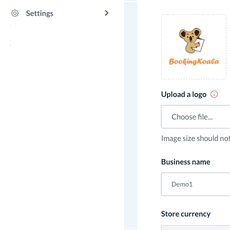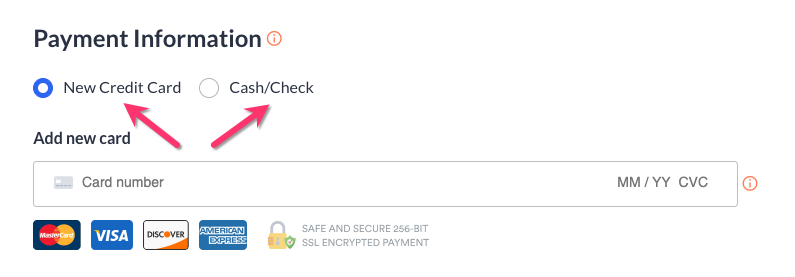The purpose of this article is to help you understand:
- What types of payment you can accept
- Which payment processors you can use in BookingKoala
Which payment processors work with BookingKoala?
Processing Debit/Credit Card Payments
Currently, BookingKoala can be connected to the following payment processors:
- Stripe
- Square
- PayPal (via Braintree by PayPal)
- Authorize.net
For a detailed guide on how to set up each kind of processor, please use the links above.
Please note: BookingKoala can only connect one payment processor at a time. You cannot connect to more than one payment processor per account.
Processing Provider Payouts
Currently, there are two payment processors that can pay out providers:
- Set Up Stripe to Pay Providers
- PayPal (via BrainTree)
You can only connect one way to payout your providers and it must correspond with your primary payment processor.
Which payment processors utilize 3DS2?
3DS2 (Secure Customer Authentication) is an authentication and security protocol designed to help merchants and banks secure online payments and protect customers against fraud. 3DS2 SCA works by using a combination of two-factor authentication (2FA) and 3D Secure 2 (3DS2) technology to verify a cardholder's identity.
When a customer makes an online payment, the merchant sends a request to the customer’s bank to authenticate the transaction. The bank will then provide the customer with an authentication method, like SMS codes, biometrics, or a one-time password, to verify their identity. Once this step is complete, the bank sends a response to the merchant with the authentication result. This result is used to determine whether the transaction can be approved or declined.
Three out of the payment processors that integrate with BookingKoala are 3DS2-compliant:
- Stripe
- Square
- PayPal (via Braintree)
The payment processor Authorize.net currently does not support 3DS2.
Click here to learn more about 3DS2 card security and how to set up 3DS2 compliance for your BookingKoala account.
What if my payment processor isn't on the list?
Right now, you can only collect customer payments using one of the processors that are already integrated with BookingKoala. However, that doesn't mean we won't add an integration for it in the future. Since BookingKoala's release, we have added three additional payment processor integrations and plan on adding more in the future.
If you would like to charge customers using a different platform, it is possible to mark charges as being paid using the "Cash/Check" option. This option can be used to indicate that the payment was collected outside of your BookingKoala account. If you need to process charges outside of BookingKoala, the "Cash/Check" button will ensure your revenue reports remain accurate. It is possible to mark provider payments as "Cash/Check" for the same purpose.
Does BookingKoala charge any fees for payment processing?
Your BookingKoala subscription fee covers the integration of any payment processor of your choice. There are no additional fees based on the transactions you process in your BookingKoala account. All fees will be determined by which payment processor you have an account with and the details of your plan/subscription with them. Please contact their support team with any questions about how much they charge for each type of transaction.
What payment methods can I accept in BookingKoalarm?
BookingKoala has two different options for collecting payments: credit/debit card and "cash/check".
- Credit/debit cards can be saved for customers if you integrate a payment processor with your account. This is because BookingKoala is not a payment processor, meaning it does not have the ability to store credit card information.
- Once a payment processor is connected, BookingKoala will display the last four digits of any cards on file for easy identification. However, the actual card details are encrypted and stored inside your payment processor account.
- Cash/check, as mentioned, earlier, can be used to indicate that payment will be collected outside of BookingKoala instead of using an integrated payment processor.
- The payment could be actual cash, a check, an invoice submitted from a third-party platform, a cash app transaction, etc.
To enable the types of payment you would like to accept, go to:
Settings > General > Store Options
Under the General tab, click on the Store Info subcategory name or the plus sign icon to expand the settings options. The checkboxes for the Accepted Forms of Payment can be found close to the bottom of the Store Info section.
If both boxes are checked, the customer can checkout using either of the two options.
If Cash/Check is disabled, customers will not be able to select that option and will need to enter a debit or credit card to book their appointment. However, admin and staff accounts are still able to select the cash/check option from the backend. This can be helpful when saving booking drafts or if a customer needs to call back at a later time with card information.
If Credit/Debit Card payments are disabled, you will have to collect all cash/check payments manually from your clients.
Payments Via Gift Cards and Referral Credits*
If you subscribe to the Growing or Premium plans, you also have the option to allow customers to pay for services using gift cards and referral credits.
To sell gift cards, it is required to integrate a payment processor. Charges for gift cards are processed immediately upon purchase. They can be redeemed by the recipient by entering the gift card code into a tab on the booking form.
Click here to learn more about gift cards.
You also have the option to offer referral credits to your customers. Referral credits are awarded when someone books using the customer's unique referral link. Both parties must have one completed booking before the credits are applied to their account. Admin or customers can apply the referral credits to lower the cost of their next service.
Click here to learn more about referral credits.
The balances for gift cards and referral credits are tracked automatically, so you do not have to keep track of any changes if a booking is modified or canceled. You can also customize if clients are allowed to "stack" discounts or if they can only use one at a time.